To help you find the best HDMI adapter for your multi-screen setup, we’ve combed through the many, many options available for purchase, testing their features and coming up with our favorite seven products. During the testing phase, we looked for adapters that assisted in porting beautiful HD, and in some cases 4K, visual and audio streams to your television. Our list has a good mix of adapters that favor Mini DisplayPort and older USB specifications, as well as newer adapters that only work with Thunderbolt 3 or USB-C. Additionally, we wanted to make sure the adapters were built to last, preferring products built with high-quality components, such as nylon braiding and aluminum alloy casing. If you want to improve your viewing experience, check out some great gadgets in our best TV accessories guide.
Of these seven best HDMI adapters, the QGeeM USB-C to HDMI offered the best mix of form and function, featuring full Thunderbolt 3 and USB-C compatibility and true 4K resolution, with a beautiful nylon braid wire body and an aluminum alloy casing, which we found perfect for heat insulation. Keep on reading to learn more about QGeeM’s adapter and the other products on this list.
Top 7 Best HDMI Adapters Compared
#1 QGeeM USB-C to HDMI
Award: Top Pick
WHY WE LIKE IT: The QGeeM USB-C to HDMI adapter is in a class by itself, with full Thunderbolt 3 compatibility for newer Apple products, offering actual 4K@30Hz resolution, a sturdy form factor and true plug-and-play functionality, with no drivers required. This is the perfect HDMI adapter for those of you on the cutting edge of tech.
- Thunderbolt 3 and USB-C compatible
- 4K@30Hz resolution, looks and sounds beautiful
- Can withstand being plugged in and out 11,000 times
- Not compatible with older computers or televisions
- Requires HDMI 2.0 cables for maximum functionality
- Syncing issues with USB 3.1 Gen 1 devices
The QGeeM USB-C to HDMI adapter is a high-end product that will please even the most discerning technophiles, offering true 4K (3840 x 2160 @ 30Hz) playback from your computer with no transmission loss or delay. Everything about this adapter screams high quality, from its sturdy, gold-plated connector to its aluminum alloy case and nylon braid wire body. The company says this premium high speed adapter can withstand over 11,000 uses and over 21,000 bends before you’ll be looking for a replacement, claims that seem legit after spending some time with the device.
As a note, this premium high speed cable/adapter intended primarily for newer computers and televisions. Generally speaking, if your computer was manufactured before 2016, it won’t be compatible. It requires a USB-C or Thunderbolt 3 port to operate and an HDMI 2.0 cable to achieve maximum resolution. You may also want to read about the best router for gaming.
#2 iVanky Mini DisplayPort to HDMI Adapter
Award: Honorable Mention
WHY WE LIKE IT: The iVanky Mini DisplayPort to HDMI Adapter simply gets the job done, utilizing the latest Mini DisplayPort specifications to achieve high transmission rates, resulting in true HD streaming, up to 1920×1080 @ 60Hz. If you are looking for a fuss-free way to stream content to your television, this is a great bet.
- Lifetime warranty
- High build quality; 24k gold plated connectors
- Low price point
- Does not support 4K
- Not compatible with Thunderbolt 3
- Transmission is not bidirectional
The iVanky Mini DisplayPort to HDMI Adapter is a low cost, yet well built, solution to your HD streaming needs, offering latency-free high resolution video and audio that truly makes the most of any 1080p monitor or television. The adapter uses high quality materials, including multiple shielding units on the 24k gold plated connectors, a professional-grade chipset, an aluminum alloy shell and a nylon braided body. It just works, with true plug-and-play functionality. On that note, the company offers a lifetime warranty if, at some point in the future, it stops doing its job.
This is primarily for older computers, phones and televisions, as it does not support Thunderbolt 3 or USB-C ports and does not offer 4K resolution. So generally not for the best microphone for streaming. It is also not bidirectional, with the information streamed only going one way, from your computer or phone to your television.
#3 AmazonBasics Mini DisplayPort to HDMI Adapter Cable
Award: Best Value
WHY WE LIKE IT: The AmazonBasics Mini DisplayPort to HDMI Adapter Cable is both an HDMI adapter and a six foot long cable, eliminating the need to purchase an additional HDMI 2.0 cable, as is needed for most of the adapters on this list. This makes it a great purchase for consumers looking for an all-in-one solution to porting content from your computer to your HD television.
- Cable and adapter in one
- 6 foot long cable length great for most setups
- Low profile connector stays out of the way of other ports
- Cable is too thick for some modern ultrathin laptops
- Not 4K, does not support Thunderbolt 3 or USB-C
- Lengthy cable may not be right for certain setups
The AmazonBasics Mini DisplayPort to HDMI Adapter Cable offers a reliable connection with true 1080p support, eschewing the need for any additional purchases, making this one great value. The build quality is high, in line with other AmazonBasics cables, with gold-plated connectors, bare copper conductors, and foil-and-braid shielding. The easy-grip treads and low profile design make it so you’ll never have trouble plugging this cable in and out of various ports. Amazon throws in a one year warranty, which seems fine, given the low price.
We found that this adapter/cable hybrid worked perfectly with nearly every desktop and laptop we threw at it, though it did have some trouble with ultrathin, newer laptops, with the cable being too bulky for the port, causing the entire laptop to tilt, which could cause breakage over time. It will work great with the best Chromebook. This product does not support 4K resolution, Thunderbolt 3 or USB-C, so it is primarily for older computers and televisions. It is not a premium high speed adapter/cable. Speaking of older TVs, check out our review on the best VCR DVD combo for your home entertainment.
#4 DisplayPort to HDMI 4K UHD Adapter
Award: Best Budget 4K
WHY WE LIKE IT: The DisplayPort to HDMI 4K UHD Adapter offers true 4K support at an unbelievable price point, making it the best budget 4K-enabled adapter on this list. In addition to delivering fantastic visuals, this adapter features a unique latch design that locks in place, further increasing safety and stability.
- Latch design locks adapter in place
- 4K visuals on a budget
- Backwards compatible for 1080p and 720p
- Not Thunderbolt 3 or USB-C compatible
- Does not support 2560×1600 resolution
- Audio issues with some televisions
The DisplayPort to HDMI 4K UHD Adapter is a great product for those of you with 4K televisions or monitors, without access to modern Thunderbolt 3 or USB-C ports. It delivers on its promise of 4K streaming, working right out of the box without the need for any drivers. It’s also backwards compatible for other resolutions, including 1080p and 720p, though, oddly, it does not support the widescreen standard of 1600p.
We found both the audio and video delivered by this adapter to be of a high quality, though we did experience a single issue with the audio on an older Samsung HDTV. You may also want to read about the best upcoming laptops for college students.
#5 Kicoeoy HDMI to Lightning Adapter Converter
We’re sorry, this product is temporarily out of stock
Award: Best for iOS
WHY WE LIKE IT: The Kicoeoy HDMI Adapter Converter offers support for resolutions up to 1080p, connecting to iPhones and iPads via a lightning connector. It boasts a stable connection and automatic mirroring, making it a great adapter for bringing Facetime and Skype conversations to the big screen, among other uses.
- Supports latest iOS versions
- Mirroring your phone or tablet is neat
- Connection is stable and fast
- Works only with Apple devices
- Short Warranty, Only 40 Days
- Requires USB power supply, not included
The Kicoeoy HDMI Adapter Converter is the perfect adapter for Apple iPhone or iPad users without access to the mirroring tech found in Apple TVs and similar media players. It quickly and reliably ports video up to 1080p right from your phone or tablet to a television or secondary monitor. This is great for watching videos but also fantastic for porting the signal from a Facetime or Skype call to a bigger screen, a unique selling point for the adapter.
Being as how this adapter needs a lightning connection to work, this is for Apple phone and tablet users only. And is compatible with the best kids computer case for iPads. It also requires an external power supply to run, though we had no problem just plugging it into the USB hub we use to charge iPhones.
#6 DIZA100 HDMI to HDMI Adapter
Award: Most Unique
WHY WE LIKE IT: The DIZA100 HDMI to HDMI Adapter brings some unique functionality to the table, with the product being fully adjustable, featuring 360 degrees of motion, allowing you to make a degree bend without actually bending the HDMI cable, which is a big no-no.. This is the perfect adapter if your audio/visual setup is cluttered and you can use all the room you can get.
- Fantastic adjustable design, can fit anywhere
- Backward compatible with 720p and other resolutions
- Wire/bend your HDMI cable 90 degrees without breaking it
- Not 4K, USB-C or Thunderbolt 3 compatible
- Had trouble connecting to some devices, including Xbox One
- One year warranty
The DIZA100 HDMI Adapter offers 1080p streaming to supported HDTVs with the added benefit of a design that can fit into any port imaginable. Anyone who has had a television with an awkwardly placed HDMI port will appreciate this innovative design, which features a fully adjustable 360 range of motion, allowing you to effectively turn or bend an HDMI cable 90 degrees safely. In addition, the adapter is extremely small and light, making it perfect for bringing to and from work, if you find yourself having to organize audio/visual presentations on a projector.
We found the build quality to be sufficient, but not as sturdy as some other items on this list, though the triple-shielded copper wire connector was nice. The warranty lasts for a year, though the company says they offer a lifetime of customer service. That’s what we like to hear when shopping for the best tv accessories. Planning to change how you position your entertainment devices in your living room or bedroom? Get the best entertainment center.
#7 RayCue USB to HDMI Adapter
Award: Best for Windows
WHY WE LIKE IT: The RayCue USB to HDMI Adapter is a high quality USB 3.0 adapter that quickly streams video, with resolutions up to 1920 x 1080 @ 60 Hz, to Windows computers. We were impressed with the high-bandwidth (5Gbps) Super Speed USB 3.0 interface, making it an absolute perfect fit for Windows users, particularly those with dual monitor setups.
- Optimized for Windows use
- Backwards compatible with USB 2.0
- Perfect for dual monitor setups
- Does not support MAC OS or Linux
- Requires driver download
- No 4K
The RayCue USB to HDMI Adapter is truly optimized for Windows computers, making full use of any available USB 3.0 port to deliver stunning, and fast, HD video, up to 1080p. It leverages a super speed USB 3.0 interface that offers flawless HD video transmission. While this unit does not support 4K, the speed in which it operates makes it fantastic for those of you looking to invest in a dual monitor setup. It does require a driver for setup, but we found that it installed effortlessly, offering near plug-and-play functionality.
When we say this is for Windows users, we mean it. It is not compatible with MAC OS, Linux or any other operating system and, as such, does not support Thunderbolt 3, though it is backwards compatible with USB 2.0 ports. Looking for a heavy-duty TV mount for your home theater? Check out some quality options in our best TV wall mount guide.
How We Decided
There are many HDMI adapters on the market and, for the most part, they all work fine, delivering HD video to the monitor of your choosing. However, for this list featuring the best HDMI cables on the market, we wanted the best-of-the-best, so we focused on products with above-average build qualities that would likely last you a long, long time. Many of these products feature gold-plated connectors, which helps to resist corrosion and other element-related mishaps. Some feature high quality nylon braid cords, which cannot be broken by bending and cannot be chewed through by a curious cat. If an item did not feature a nylon braid cord, we looked for a suitable warranty, just in case it breaks down the line.
We also stuck to plug-and-play adapters, mostly favoring products with no drivers to download, meaning they just worked the first time we made the relevant connections, with no surprises. The list features a nice combination of products that should suit the needs of tech enthusiasts, supporting 4K resolution and Thunderbolt 3 and USB-C ports, and casual users, those that stream at 1080p and require a standard Mini DisplayPort or USB connection. All in all, any adapter on the above list should work quickly and with no hassle.
HDMI Adapter Buying Guide
The Most Important Features to Consider
- Ports and Connectivity
Before you invest in an HDMI adapter, check out your computer to see what ports it offers. On average, if your computer was manufactured on or before 2016, it will sport a Mini DisplayPort or garden variety USB connection. Anything manufactured after 2016 should, but not always, offer ports for USB-3 or Thunderbolt 3 connections. With few exceptions, if you have the right ports, the corresponding adapter and cables should work flawlessly. You may want to also check your input device. While most televisions use a standard HDMI connection, some devices, like cameras and tablets, offer support for the smaller, though functionally identical, Micro HDMI connection. - 1080p or 4K
You’ll also want to take a look at what kind of video you are looking to import to your television or secondary monitor. 4K resolution is the current gold standard, despite modern cables offering support for even higher resolutions, but is usually not an option on computers or televisions more than a few years old. Your next best bet is 1080p, which is no slouch in the audio or visuals department. Some adapters will support 4K but also offer backwards compatibility to lower resolutions, making them a good purchase if your current setup doesn’t support 4K but you are looking to upgrade in the near future. - Build Materials
Those high quality build materials are not just for show. A thick, braided cable will prevent against accidental breakage, usually by being bent, and a gold or copper-plated connector will protect from erosion. A good shielding, usually aluminum alloy, helps protect from wear and tear and accidental damage. In short, an adapter using low quality materials will still work, but it probably won’t last nearly as long.

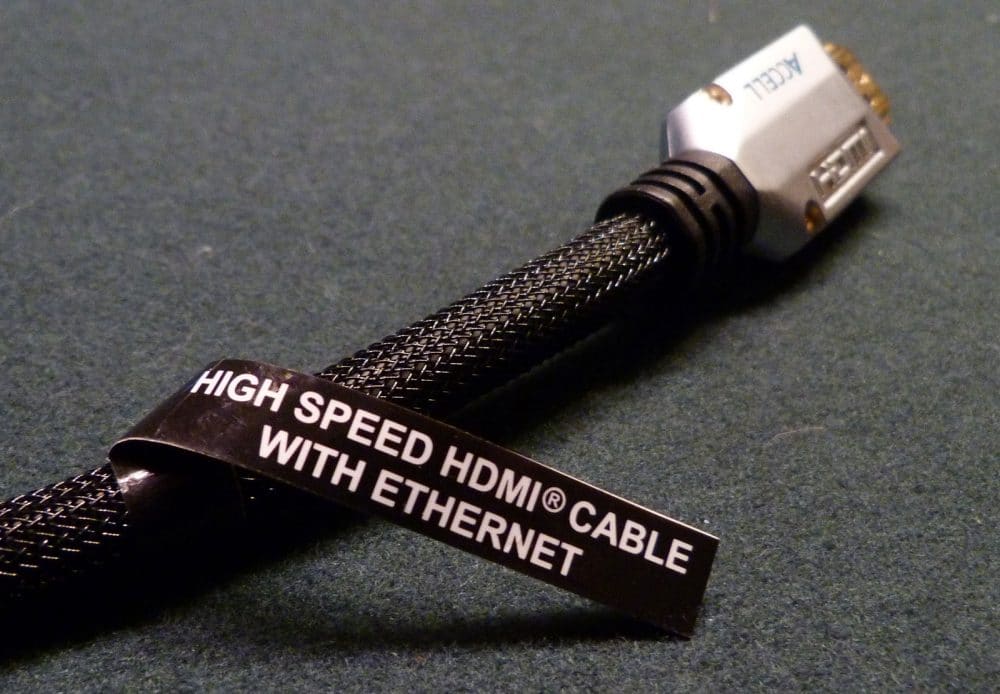















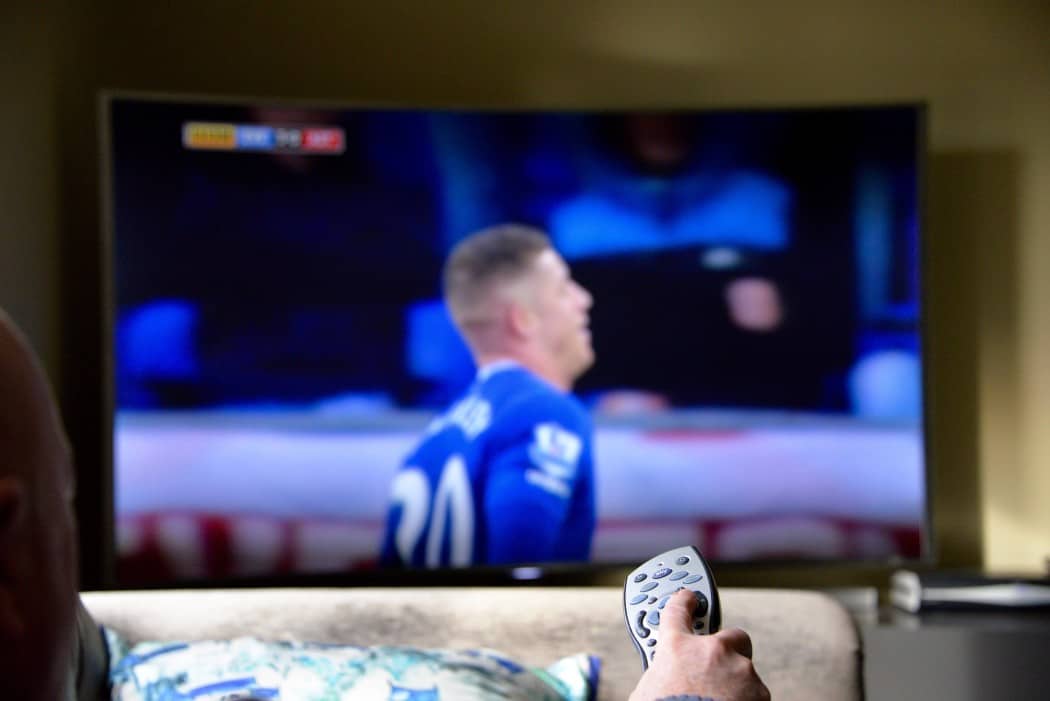














![Best Drones Under the Cost of Ferrari in [year] 30 Best Drones Under the Cost of Ferrari in 2025](https://www.gadgetreview.dev/wp-content/uploads/image-test-3.jpg)
![Best TVs in [year] ([month] Reviews) 31 Best TVs in 2025 (April Reviews)](https://www.gadgetreview.dev/wp-content/uploads/Sony-XBR55X810C-TV-1.jpg)
![Best Small TVs in [year] 32 Best Small TVs in 2025](https://www.gadgetreview.dev/wp-content/uploads/best-small-tv-image.jpg)
![Best 60 Inch TVs in [year] 33 Best 60 Inch TVs in 2025](https://www.gadgetreview.dev/wp-content/uploads/best-60-inch-tv-image.jpg)
![Best 50 Inch TVs in [year] 34 Best 50 Inch TVs in 2025](https://www.gadgetreview.dev/wp-content/uploads/best-50-inch-tv-imgr.jpg)
![Most Energy Efficient TVs in [year] 35 Most Energy Efficient TVs in 2025](https://www.gadgetreview.dev/wp-content/uploads/most-energy-efficient-tv-image.jpg)
![Best TVs for Apple TV in [year] 36 Best TVs for Apple TV in 2025](https://www.gadgetreview.dev/wp-content/uploads/best-tv-for-apple-tv-image.jpg)
![Best TV Antennas in [year] ([month] Reviews) 37 Best TV Antennas in 2025 (April Reviews)](https://www.gadgetreview.dev/wp-content/uploads/best-tv-antennas-image.jpg)
![Best Mitsubishi TVs in [year] 38 Best Mitsubishi TVs in 2025](https://www.gadgetreview.dev/wp-content/uploads/best-mitsubishi-tv-image.jpg)
![Best Conference Room TVs in [year] 39 Best Conference Room TVs in 2025](https://www.gadgetreview.dev/wp-content/uploads/best-conference-room-tv-image.jpg)
![Best Dumb TVs in [year] 40 Best Dumb TVs in 2025](https://www.gadgetreview.dev/wp-content/uploads/best-dumb-tv-image.jpg)
![Best 80 inch TVs in [year] 41 Best 80 inch TVs in 2025](https://www.gadgetreview.dev/wp-content/uploads/best-80-inch-tv-image.jpg)
![Best TVs for PS5 in [year] 42 Best TVs for PS5 in 2025](https://www.gadgetreview.dev/wp-content/uploads/best-tv-for-ps5-image.jpg)
![Best TVs for Xbox One X in [year] 43 Best TVs for Xbox One X in 2025](https://www.gadgetreview.dev/wp-content/uploads/best-tv-for-xbox-one-x-image.jpg)
![Best 8K TVs in [year] 44 Best 8K TVs in 2025](https://www.gadgetreview.dev/wp-content/uploads/best-8k-tv-image.jpg)
![Best Insignia TVs in [year] 45 Best Insignia TVs in 2025](https://www.gadgetreview.dev/wp-content/uploads/best-insignia-tv-image.jpg)
![Best TVs for RV in [year] 46 Best TVs for RV in 2025](https://www.gadgetreview.dev/wp-content/uploads/best-tv-for-rv-image.jpg)
![Best Roku TVs in [year] 47 Best Roku TVs in 2025](https://www.gadgetreview.dev/wp-content/uploads/best-roku-tv-image.jpg)
![Best Small TVs for the Kitchen in [year] 48 Best Small TVs for the Kitchen in 2025](https://www.gadgetreview.dev/wp-content/uploads/best-small-tv-for-kitchen-image.jpg)



















