If you are shopping for another display to add to your computing arsenal, you may be comparing computer monitors with VGA vs HDMI ports. The best computer monitors, after all, tend to include a number of useful connection ports. Once you know what VGA is along with HDMI, you might be wondering what are the differences between a VGA port and HDMI? Keep reading to find out.
KEY TAKEAWAYS:
- HDMI cables deliver both audio and video, whereas VGA cables can only handle video.
- HDMI cables are generally faster and offer better performance, except in the case of input lag, where VGA is the better option.
- VGA cables are susceptible to interference and crosstalk from related cables and devices.
Differences Between VGA and HDMI
The primary difference between the two is that VGA (video graphics array) is an older standard feature, delivering analog signals, and HDMI is a newer standard that delivers digital signals. This leads to many other differences, some subtle, some stark, such as when you are comparing curved monitors vs flat monitors. And, there are even bigger differences with HDMI vs DVI for computer monitors.
Here are more differences between the two connection types.
Insider Tip
You can usually find cheap used VGA cables at yard sales or online.
Sound
VGA is an old-school connection type and, as such, only delivers a video signal to the monitor from a computer, gaming console, DVD player, or related device. HDMI is a technology that carries both video and audio signals, saving you the hassle of having to connect a dedicated audio cable. Modern HDMI cables are one of the reasons why setting up gaming consoles for TVs is so easy. You only need to connect one cable, the HDMI cord.
HDMI wins at delivering A/V signals, but DisplayPort has more to offer in ways of G-Sync and FreeSync capabilities, especially concerning gaming. Find out more with our resource article discussing the comparison of DisplayPort vs HDMI.
Specs
Being as how HDMI cables are much newer and fancier than the ancient VGA cable, you can expect an increase in nearly every specification, including image quality for better movie or gaming experience. If you are comparing refresh rate vs response time on a computer monitor, for instance, you will find that HDMI cables deliver a massive increase in both. In every quantifiable aspect, HDMI cables are faster than VGA cables in delivering data. There is one spec that VGA cables excel with, however, and that is when it comes to reducing input lag. You could have the best setup, like dual monitors using the most modern monitors, but VGA is an older feature that can still keep up with modern technology in reducing input lag. Even HDMI cables have speed limits, however, as they may soon be usurped by USB-C.
Interference
VGA cables are subject to crosstalk and interference with other cables and devices. The same is not usually the case with HDMI cables, as you can assume a reliable connection once one has been plugged in.
Compatibility
VGA cables will need an adapter to connect to an HDMI port, so they may not be the best choice for newer televisions and computer monitors. However, if you are using older gear, you may find that a VGA cable is a perfect fit. These cables are the defacto standard for retro gaming consoles and the like. HDMI to VGA converter cables and various video connectors are fairly commonplace. Be sure to compare these connectors to other connector types in case one out there is better for you like DisplayPort vs HDMI.
F.A.Q.S
Can I use an adapter to connect a DisplayPort to HDMI?
Sure you can find an adapter to do that and the same can be said when looking to convert VGA connections to HDMI via a VGA connector.
What is HDMI (High Definition Multimedia Interface)?
HDMI is an audio/video standard for delivering digital signals as opposed to analog signals with a design not dissimilar to DVI (digital visual interface) cables.
How to connect a PC to an HDMI TV?
If both devices have an HDMI port, digital signals will transfer with a simple cable connection, even with HDMI 2.0 and HDMI 1.4. If not, you may need an adapter for maximum resolution and to integrate with the graphics card.
STAT: You’ll most likely find an HDMI port on the back of your television, so a 2.0 or 2.1 is essential for optimal 4K viewing. (source)

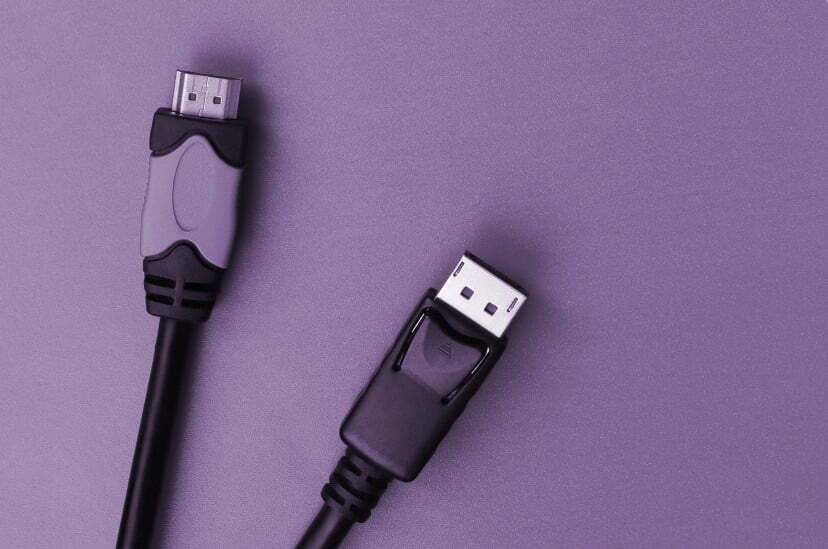

































![Best 27 Inch Computer Monitor in [year] 27 Best 27 Inch Computer Monitor in 2025](https://www.gadgetreview.dev/wp-content/uploads/how-to-buy-the-best-computer-monitor.jpg)
![Best BenQ Monitors in [year] 28 Best BenQ Monitors in 2025](https://www.gadgetreview.dev/wp-content/uploads/best-benq-monitor-image.jpg)
![Best ASUS Monitors in [year] 29 Best ASUS Monitors in 2025](https://www.gadgetreview.dev/wp-content/uploads/best-asus-monitor-image.jpg)
![Best Dell Monitors in [year] 30 Best Dell Monitors in 2025](https://www.gadgetreview.dev/wp-content/uploads/best-dell-monitor-image.jpg)
![Best ViewSonic Monitors in [year] 31 Best ViewSonic Monitors in 2025](https://www.gadgetreview.dev/wp-content/uploads/best-viewsonic-monitor-image.jpg)
![Best Gigabyte Monitors in [year] 32 Best Gigabyte Monitors in 2025](https://www.gadgetreview.dev/wp-content/uploads/best-gigabyte-monitor-image.jpg)
![Best Monitors for PS4 Pro Gaming in [year] 33 Best Monitors for PS4 Pro Gaming in 2025](https://www.gadgetreview.dev/wp-content/uploads/best-monitors-for-ps4-pro-image.jpg)
![Best Monitor for Xbox Series X in [year] 34 Best Monitor for Xbox Series X in 2025](https://www.gadgetreview.dev/wp-content/uploads/best-monitor-for-xbox-series-x-image.jpg)
![Best HP Monitors in [year] 35 Best HP Monitors in 2025](https://www.gadgetreview.dev/wp-content/uploads/best-hp-monitor-image.jpg)
![Best Lenovo Monitors in [year] 36 Best Lenovo Monitors in 2025](https://www.gadgetreview.dev/wp-content/uploads/best-lenovo-monitor-image.jpg)
![Best MSI Monitors in [year] 37 Best MSI Monitors in 2025](https://www.gadgetreview.dev/wp-content/uploads/best-msi-monitor-image.jpg)
![Best SAMSUNG Monitors in [year] 38 Best SAMSUNG Monitors in 2025](https://www.gadgetreview.dev/wp-content/uploads/best-samsung-monitor-image.jpg)
![Best LG Monitors in [year] 39 Best LG Monitors in 2025](https://www.gadgetreview.dev/wp-content/uploads/best-lg-monitor-image.jpg)
![Best AOC Monitors in [year] 40 Best AOC Monitors in 2025](https://www.gadgetreview.dev/wp-content/uploads/best-aoc-monitor-image.jpg)
![Best Acer Monitors in [year] 41 Best Acer Monitors in 2025](https://www.gadgetreview.dev/wp-content/uploads/best-acer-monitor-image.jpg)
![Best Philips Monitors in [year] 42 Best Philips Monitors in 2025](https://www.gadgetreview.dev/wp-content/uploads/best-philips-monitors-image.jpg)
![Best Stream Decks in [year] 43 Best Stream Decks in 2025](https://www.gadgetreview.dev/wp-content/uploads/best-stream-deck-image.jpg)
![Best Monitors For PUBG in [year] 44 Best Monitors For PUBG in 2025](https://www.gadgetreview.dev/wp-content/uploads/best-monitor-for-pubg-image.jpg)
![Best Monitors for Streaming in [year] 45 Best Monitors for Streaming in 2025](https://www.gadgetreview.dev/wp-content/uploads/best-monitor-for-streaming-image.jpg)
![Best Monitors For Flight Simulator in [year] 46 Best Monitors For Flight Simulator in 2025](https://www.gadgetreview.dev/wp-content/uploads/best-monitor-for-flight-simulator-image.jpg)




















