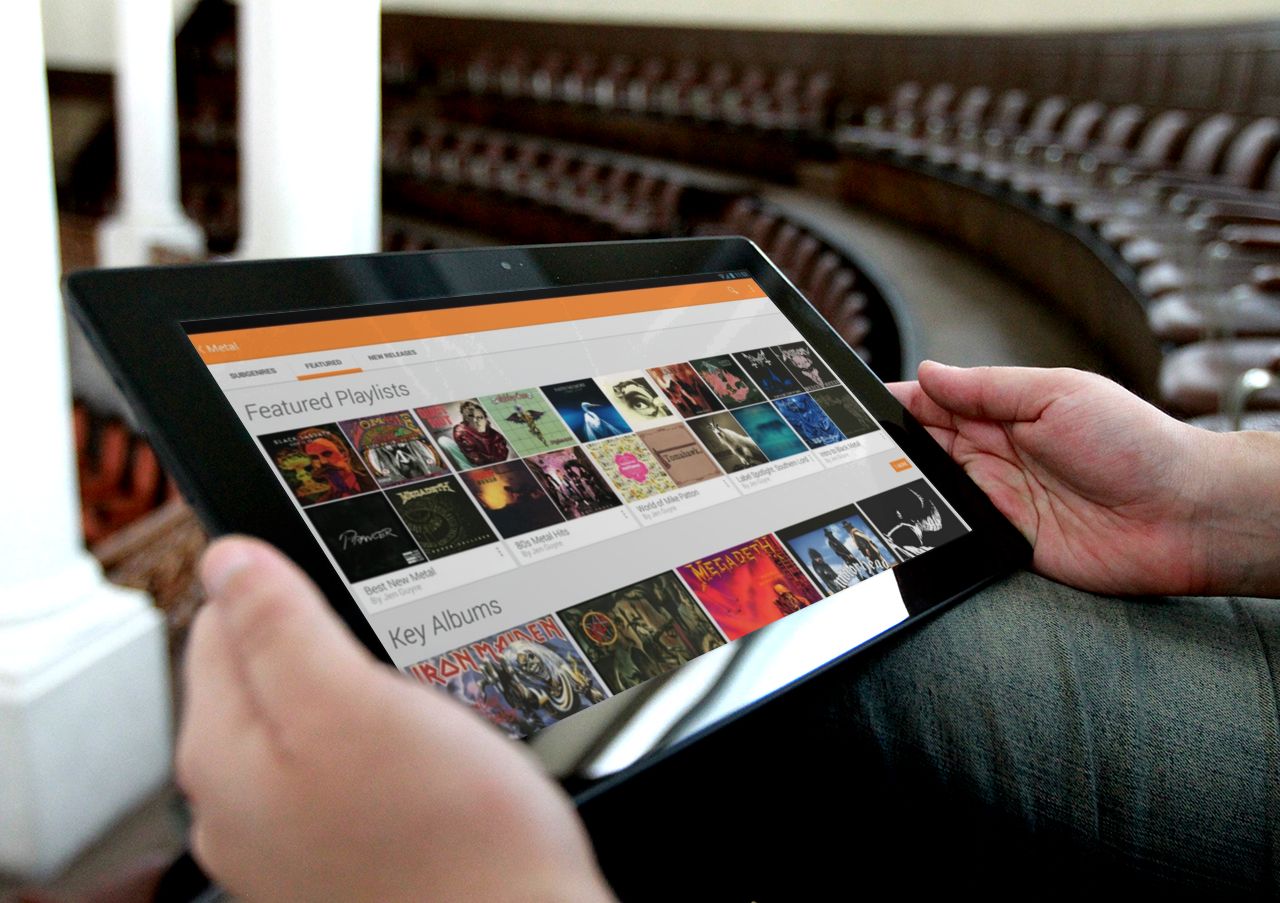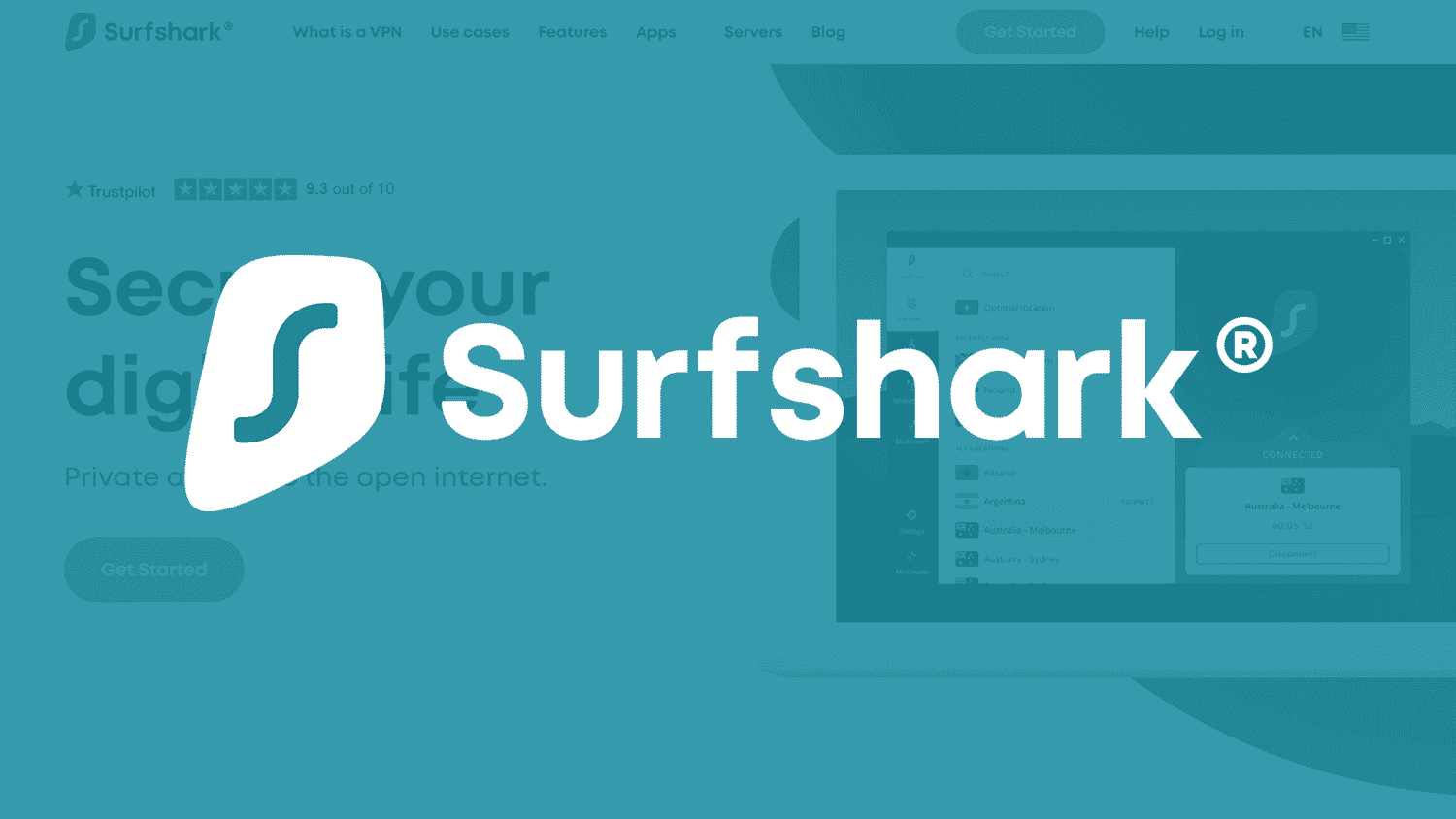The word “Cloud” has become somewhat of a buzzword in recent times, and you can’t help but hear it seemingly everywhere you go. This sometimes leads to a misunderstanding of exactly what Cloud storage is and what it’s used for. If you’re confused, our cloud storage vs cloud computer which are you using guide might be useful. Let’s now take an in depth look at Cloud based storage to dissolve any myths and get a better understanding of this concept. Pretty soon you’ll have no more questions about what is iCloud.
Formal Definition
According to Tech Target, “Cloud storage is a service model in which data is maintained, managed and backed up remotely and made available to users over a network (typically the Internet).” Simply put, information is saved and stored electronically in a digital environment. This data is typically distributed among multiple servers so that if one server goes down, the data is still safe and sound.
Read: Transporter Sync Makes Your Own Private Cloud
Functions and Capabilities
The primary purpose of Cloud based storage is to store information digitally so that it can be conveniently retrieved. When compared with traditional storage on a hard drive or CD-ROM, there is a higher level of protection. For instance, if data was saved onto a single computer or CD-ROM and they become dysfunctional, are lost or destroyed, then all of that data is permanently lost. However, if data is saved virtually via the Cloud, then it will remain intact regardless of what happens.
An advantage over more traditional options is that you can save as little or as much data as you need. Whether it’s less than 10 GB for personal use or several terabytes, there’s always a plan available to meet your needs. Another benefit is that data can be accessed from a variety of devices. Whether you’re using a desktop, laptop, tablet or smartphone, you can seamlessly access your data. Consequently, this is highly advantageous for individuals who are constantly on the go or businesses with a dispersed workforce. One team member can edit documents saved on Cloud based storage, and other team members can see those changes in real time.
Types of Cloud Storage
- Public – This is the most basic type of storage and what many people with minimal needs use to manage their data. Public Cloud storage is often free or low-cost and has standardized features.
- Personal – Apple iCloud is an example of personal storage that people are probably most familiar with. This is designed for individual use, and usually offers data syncing across different devices. You should also take a look at some of the best free cloud music storage services designed for individual use.
- Private – This is commonly used by businesses and organizations that require a high level of security. Information is stored at an enterprise’s data center and is protected by a firewall. Private Cloud storage also offers a high level of scalability and customization, so it can be scaled up or down depending upon an organization’s needs.
- Hybrid – As the name suggests, hybrid involves a combination of public and private Cloud storage. A percentage of data is kept in an enterprise’s private data center and another portion is stored via a public infrastructure.
Free Cloud Storage Options
If you’re looking for fairly basic service and don’t have any extensive needs, going with a free Cloud storage platform is usually sufficient. Here are some of the most popular and their features.
- Google Drive – As of mid-2014, there were over 190 million people using this platform. It offers up to 15 GB of free storage and is popular because of its simplicity. You can create documents, spreadsheets, slideshows and drawings and connect it to other apps. It’s also simple to stay organized because you can create folders to categorize documents. Sharing documents is incredibly easy, and it works great for collaborating with different team members.
- Dropbox – With only 2GB of free data, you don’t have anywhere near the same amount of storage as you do with Google Drive. However, this platform is still wildly popular and works well for editing documents, uploading photos and videos and collaborating with others.
- Microsoft One Drive – This free Cloud storage system also offers 15 GB of storage, which is nice. You can use it to create documents, presentations, spreadsheets and upload pictures. One Drive also makes it easy to keep your content organized with folders.
Cloud Security
Although Cloud storage is extremely efficient and convenient, one downside is the potential for security threats. This is especially true when storing sensitive data such as a business’s customer payment information. If data winds up in the wrong hands, it can have devastating consequences and create a lot of headaches. That’s why it’s important to choose a Cloud provider that places an emphasis on tight security. For example, data encryption, limited access from service provider employees and consistent assessments of network weaknesses are helpful.
Cloud storage has come a long way in a relatively short period of time, and is perhaps one of the most innovative solutions to managing information ever. It’s already being used on a large scale, and it will be interesting to see how it continues to evolve over the years.
Read Next: What is iCloud













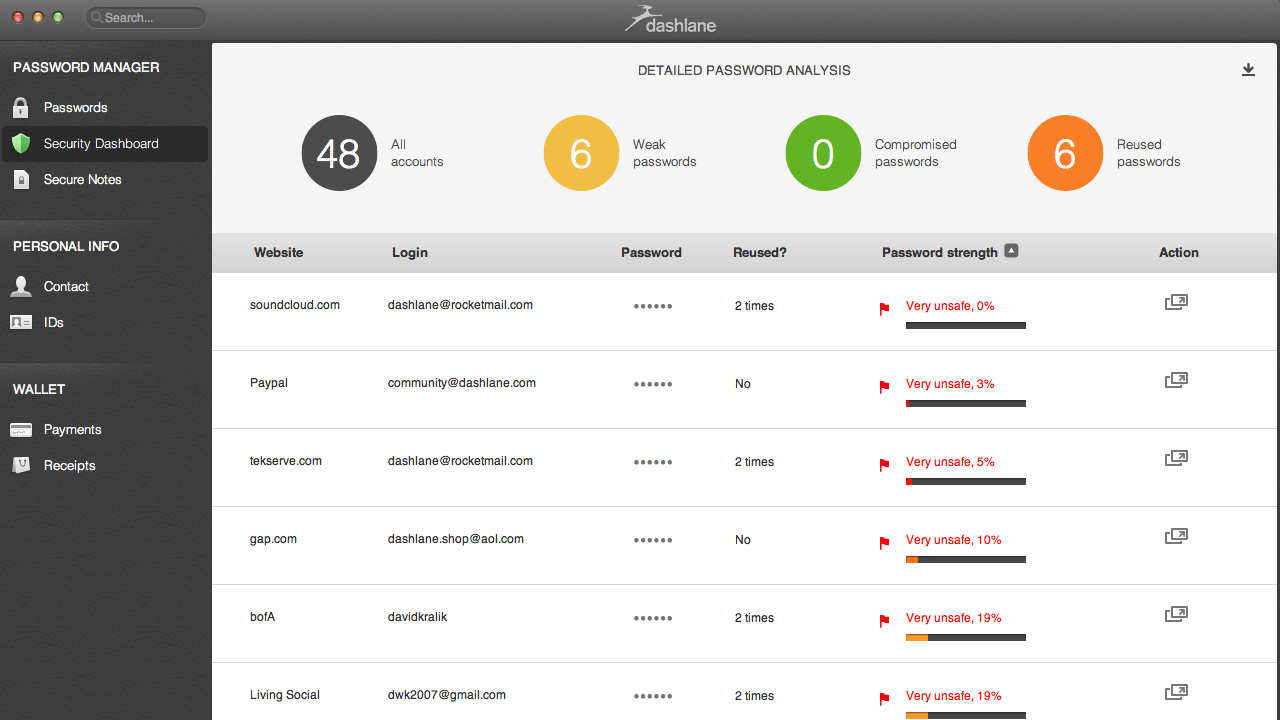

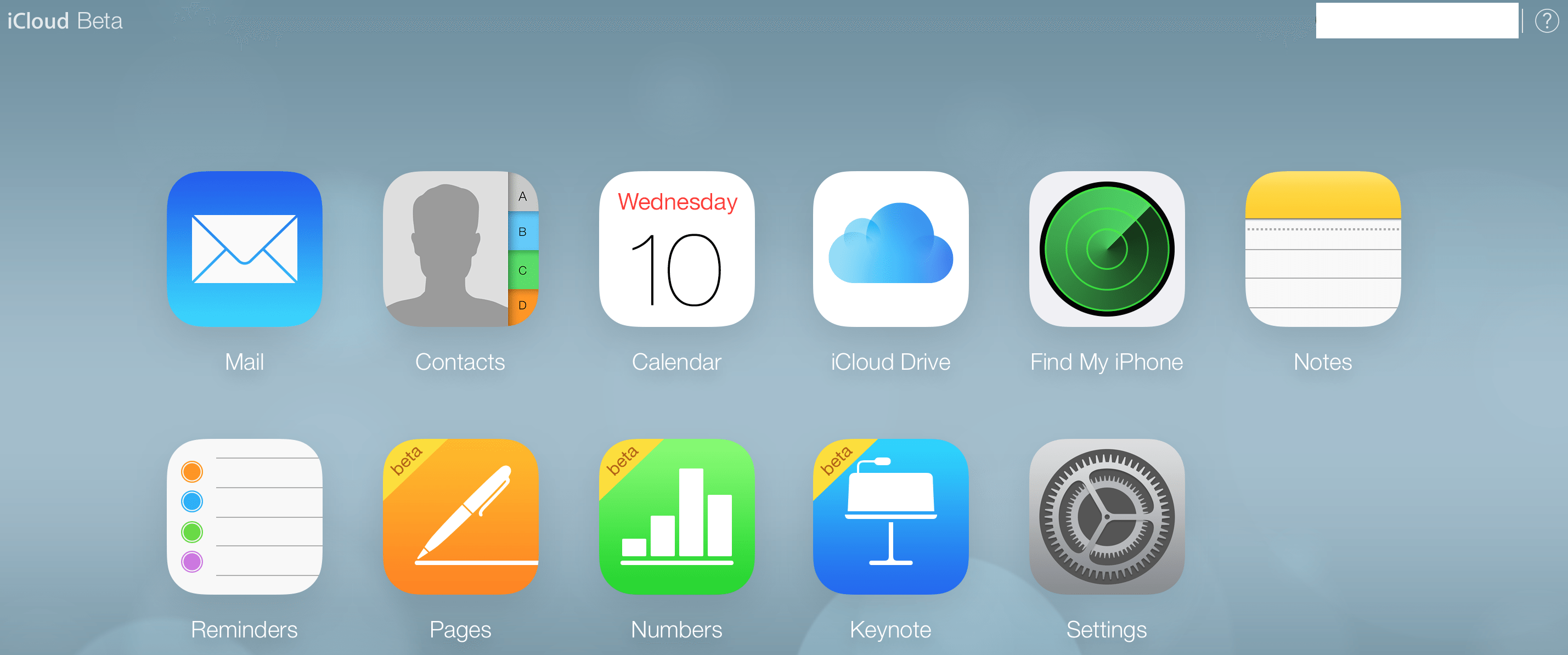

![Best VPN in [year] ([month] Reviews) 10 Best VPN in 2025 (April Reviews)](https://www.gadgetreview.dev/wp-content/uploads/Private-Internet-Access-Best-VPN.jpg)