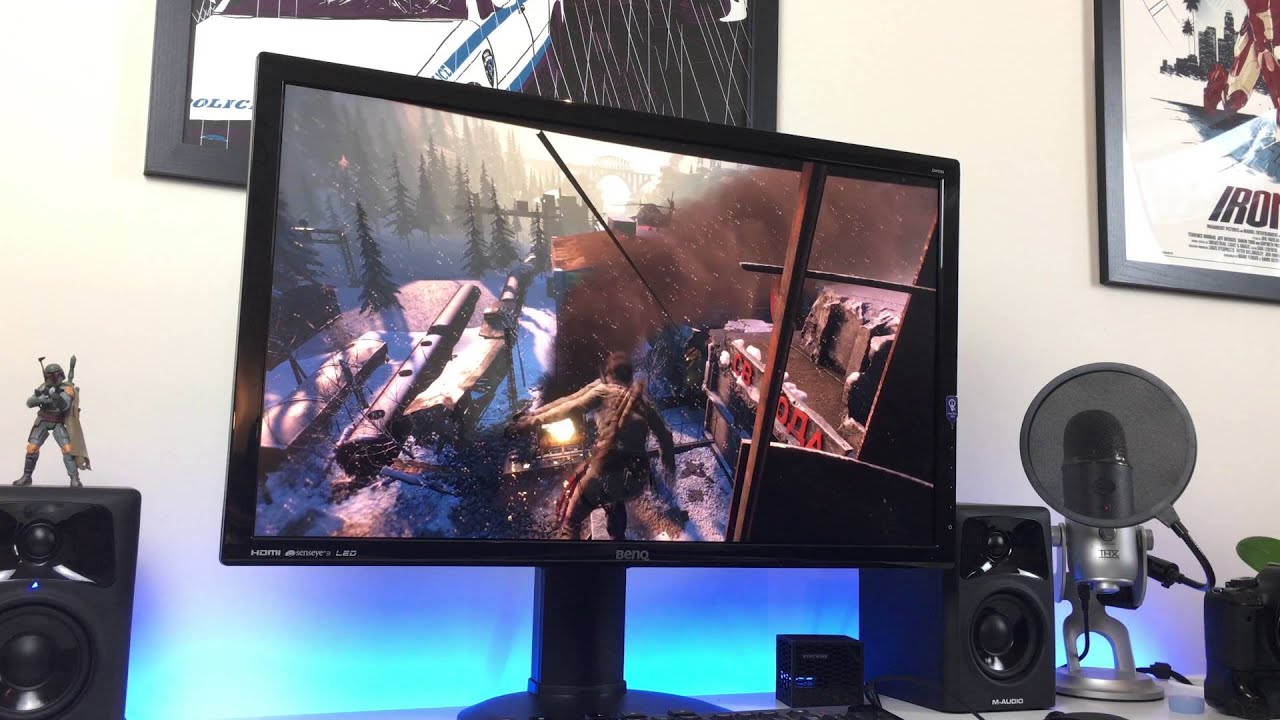What is color depth? It is the number of bits per pixel on a display screen. When you have more bits in a pixel, your image will possess a greater variety of colors. Therefore, a modern gaming screen with many bits per pixel is of a quality standard.
KEY TAKEAWAYS:
- The availability of bit depth depends on the format of the file. For example, standard JPEG only uses 8-bits per channel.
- Each pixel in an image with greater color depth can display variations of a specific color.
- Using a camera that saves images in RAW format requires more space and system memory to store all the color variations.
The first monitors and graphic cards to be designed supported only 1 bit – white and black colors. Most monitors on the market today offer at least 16.7 million colors which represent 32-bit. Monitors that have high pixel depth provide digital professionals with enough room to work on projects, including gaming and productivity. In addition, these professionals can use aesthetically appealing options like transparency, shadows, and gradients to edit their content. To understand more, here’s everything you need to know about gaming monitors.
Insider Tip
If your monitor has a higher color depth, it will be possible to see an image with better clarity and tone.
What is the Importance of Color Depth?
Color depth is vital to image quality. Unfortunately, some file formats like GIF only support 8-bit depth. Therefore, the limit on the number of colors on specific file formats cannot allow you to get the best image quality; this is true for the gif format.
Some display monitors can support color depth to a specific limit, like sRGB. For example, you may have a high-quality image in 16-bit per channel RGB format, but the screen you are using to see the photo is only displaying to the 8-bit level. So, as you can see, there is a lot you need to consider before formatting images.
Bit depth is imperative because it represents the number of colors that you can see per pixel. If your monitor has a higher color depth, it will be possible to see an image with better clarity and tone. A lot determines the quality of a photo, from color depth to the number of pixels in an image. So, if you want to produce photorealistic images and video, you need to go for 24-bits color. You can get this level of color depth by using modern graphics cards. You may also want to consider the Nano IPS technology which is great for professional animators.
What is the Impact of Color Depth on Video Resolution?
When you look at an image or a video, your eye picks up a wide array of colors. That means that if you want to have a desirable video, you need to work with the maximum bit level. In addition, you need to look at other factors that influence video quality, like video resolution, frame rate, and bit rate.
Insider Tip
Color depth is a measurement that represents the number of colors a pixel of an image can show.
What You Need to Know Before Changing Image Color Settings
Below is what you need to consider:
- Lots of the correction commands and effects only apply to higher color depths images. You can reduce the image’s color depth and save the work in another format once you finish working.
- File formats like .GIF limit the number of colors in the image to be displayed correctly on any monitor.
- The monitor settings and capabilities determine the color depth. For example, suppose you project an image with a higher color depth to a monitor with a lower color depth. In that case, the image will have some color distortion.
F.A.Q.
What is the difference between color depth and color space?
Suppose you want to come up with proper shading. In that case, the color space will combine the intensities of each base color to deliver the right color. Then, color depth will dictate the gradation that the color space will have for each channel.
Does color depth affect color space?
Color depth is a measurement that represents the number of colors a pixel of an image can show. For example, a 1-bit pixel can only show two colors – white or black. Therefore, when bit depth increases, the number of colors available to display also increases.
What is the significant difference between 8-bit images and 16-bit images?
If you film a scene in JPEG, you will have a limit of operating on 8-bit, where you can play around with tone and 256 levels of color. To understand the difference, picture the height of a 256-foot building (8-bit) versus a 12 miles tall building (16-bit).
STAT: The human eye discerns about 10 million colors. Therefore, anything more significant than 24bpp is too much if the purpose of the image is for viewing. But images with higher than 24bpp are ideal for post-processing. (source)
REFERENCES:
- https://en.wikipedia.org/wiki/Color_depth
- https://www.computerhope.com/jargon/c/colordep.htm
- http://help.corel.com/paintshop-pro/v20/main/en/documentation/index.html#page/Corel_PaintShop_Pro/Understanding_color_depth.htmlr
- https://www.cambridgeincolour.com/tutorials/bit-depth.htm
- https://www.howtogeek.com/729893/what-is-color-depth/































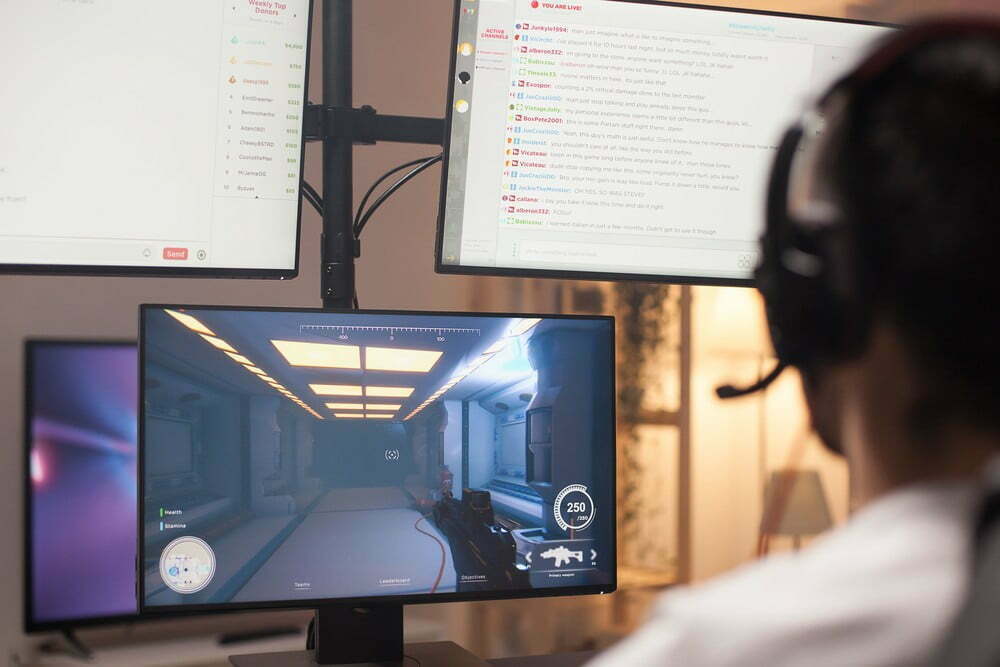


![Best 27 Inch Computer Monitor in [year] 27 Best 27 Inch Computer Monitor in 2025](https://www.gadgetreview.dev/wp-content/uploads/how-to-buy-the-best-computer-monitor.jpg)
![Best BenQ Monitors in [year] 28 Best BenQ Monitors in 2025](https://www.gadgetreview.dev/wp-content/uploads/best-benq-monitor-image.jpg)
![Best ASUS Monitors in [year] 29 Best ASUS Monitors in 2025](https://www.gadgetreview.dev/wp-content/uploads/best-asus-monitor-image.jpg)
![Best Dell Monitors in [year] 30 Best Dell Monitors in 2025](https://www.gadgetreview.dev/wp-content/uploads/best-dell-monitor-image.jpg)
![Best Gigabyte Monitors in [year] 31 Best Gigabyte Monitors in 2025](https://www.gadgetreview.dev/wp-content/uploads/best-gigabyte-monitor-image.jpg)
![Best Monitors for PS4 Pro Gaming in [year] 32 Best Monitors for PS4 Pro Gaming in 2025](https://www.gadgetreview.dev/wp-content/uploads/best-monitors-for-ps4-pro-image.jpg)
![Best Monitor for Xbox Series X in [year] 33 Best Monitor for Xbox Series X in 2025](https://www.gadgetreview.dev/wp-content/uploads/best-monitor-for-xbox-series-x-image.jpg)
![Best HP Monitors in [year] 34 Best HP Monitors in 2025](https://www.gadgetreview.dev/wp-content/uploads/best-hp-monitor-image.jpg)
![Best Lenovo Monitors in [year] 35 Best Lenovo Monitors in 2025](https://www.gadgetreview.dev/wp-content/uploads/best-lenovo-monitor-image.jpg)
![Best ViewSonic Monitors in [year] 36 Best ViewSonic Monitors in 2025](https://www.gadgetreview.dev/wp-content/uploads/best-viewsonic-monitor-image.jpg)
![Best MSI Monitors in [year] 37 Best MSI Monitors in 2025](https://www.gadgetreview.dev/wp-content/uploads/best-msi-monitor-image.jpg)
![Best SAMSUNG Monitors in [year] 38 Best SAMSUNG Monitors in 2025](https://www.gadgetreview.dev/wp-content/uploads/best-samsung-monitor-image.jpg)
![Best LG Monitors in [year] 39 Best LG Monitors in 2025](https://www.gadgetreview.dev/wp-content/uploads/best-lg-monitor-image.jpg)
![Best AOC Monitors in [year] 40 Best AOC Monitors in 2025](https://www.gadgetreview.dev/wp-content/uploads/best-aoc-monitor-image.jpg)
![Best Acer Monitors in [year] 41 Best Acer Monitors in 2025](https://www.gadgetreview.dev/wp-content/uploads/best-acer-monitor-image.jpg)
![Best Philips Monitors in [year] 42 Best Philips Monitors in 2025](https://www.gadgetreview.dev/wp-content/uploads/best-philips-monitors-image.jpg)
![Best Stream Decks in [year] 43 Best Stream Decks in 2025](https://www.gadgetreview.dev/wp-content/uploads/best-stream-deck-image.jpg)
![Best Monitors For PUBG in [year] 44 Best Monitors For PUBG in 2025](https://www.gadgetreview.dev/wp-content/uploads/best-monitor-for-pubg-image.jpg)
![Best Monitors for Streaming in [year] 45 Best Monitors for Streaming in 2025](https://www.gadgetreview.dev/wp-content/uploads/best-monitor-for-streaming-image.jpg)
![Best Monitors For Flight Simulator in [year] 46 Best Monitors For Flight Simulator in 2025](https://www.gadgetreview.dev/wp-content/uploads/best-monitor-for-flight-simulator-image.jpg)