AMD FreeSync is one of the strongest innovations to hit gaming in years. FreeSync monitors help synchronize your game’s refresh rate to your game’s FPS, which works to get rid of stuttering and tearing. Stuttering and tearing manifest themselves in that all-too-familiar laggy movements that appear to slow a game down and waste time. Keep reading to learn more about what AMD FreeSync is, how it is enabled on the best monitors, and the differences between AMD FreeSync and AMD FreeSync Premium/Pro.
What is AMD FreeSync for Monitors?
AMD FreeSync works to eliminate screen tearing, which manifests itself as light horizontal breaks in an image on the panel. This is the result of monitors and HPUs being out of sync. As opposed to standard monitors with fixed refresh rates that move from frame to frame, AMD FreeSync lets the monitor alter the monitor refresh rate dynamically based on how slow or fast new frames are created by the GPU. All of this action helps reduce tearing and stuttering.
AMD FreeSync is integral to smoother gameplay and applies to not just monitors, but laptops and televisions.
A similar technology to AMD FreeSync belongs to nVidia’s GSync. G-Sync technology is a competing graphic card vendor that works very similarly in NVIDIA G-SYNC monitors or even a G-SYNC compatible monitor. The costs of G-Sync monitor models tends to be higher than FreeSync ones.
Related Posts:
What is Screen Tearing?
Screen tearing occurs when your monitor’s refresh rate is slower than the frame rate. Tearing results in a disjointed and choppy picture along with trailing images (ghosting), which is especially problematic for users wanting a smooth gaming experience.
And, while screen tearing is visible on the screen display, backlight flickering is not and can be detrimental to eye health. Visit our resource article, if you want to know what is flicker-free technology and which monitors have it.
How Do I Enable FreeSync?
Sometimes, AMD FreeSync is already integrated with a computer monitor’s default setup like what you’d find in the top-rated FreeSync monitors. Other times, you will need to access your AMD computer settings, selecting Display, and flipping AMD FreeSync to the ‘on’ position. It can also be turned off.
What is FreeSync Premium and FreeSync Premium Pro?
FreeSync Premium is FreeSync on steroids. It allows for improved performance using monitors with at least a 120Hz refresh rate and low framerate compensation (LFC) support. FreeSync Premium Pro is an upgrade over FreeSync Premium, suitable for HDR games with at least a 120Hz refresh rate and enables low latency in both HDR and SDR formats.
Tip: FreeSync Premium Pro is an upgrade over FreeSync Premium, suitable for HDR games with at least a 120Hz refresh rate and enables low latency in both HDR and SDR formats
STAT:
According to Tomshardware.com, there are FreeSync (as well as G-Sync) displays that operate at 30 Hz or lower.
Sources:
https://www.amd.com/en/technologies/free-sync-faq
https://www.tomshardware.com/reviews/amd-freesync-monitor-glossary-definition-explained,6009.html
https://www.digitaltrends.com/computing/what-is-freesync/
https://www.benq.com/en-us/knowledge-center/knowledge/freesync-for-gaming.html
https://store.hp.com/us/en/tech-takes/what-is-amd-freesync
https://www.displayninja.com/what-is-freesync/
























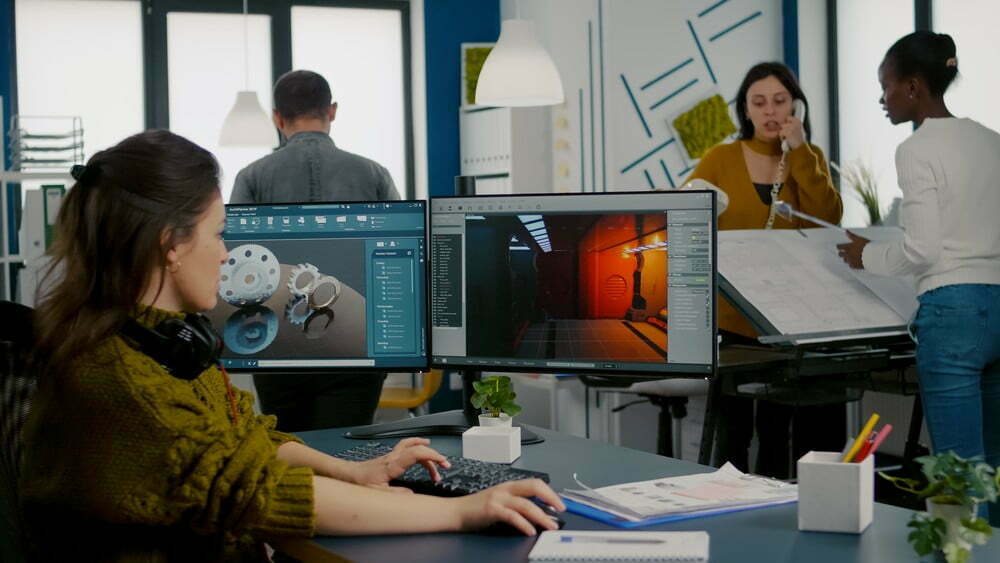
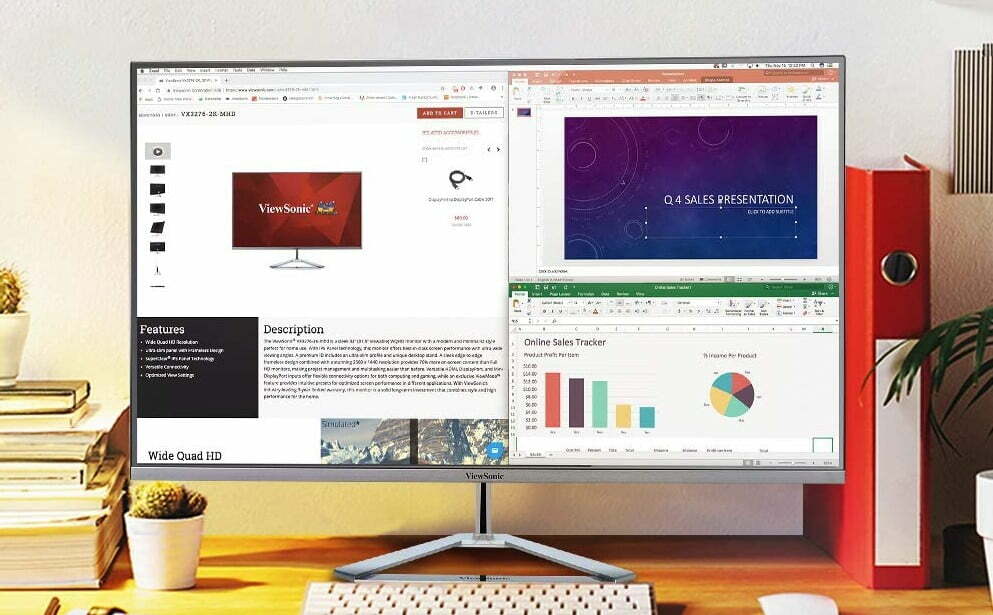










![Best 27 Inch Computer Monitor in [year] 27 Best 27 Inch Computer Monitor in 2025](https://www.gadgetreview.dev/wp-content/uploads/how-to-buy-the-best-computer-monitor.jpg)
![Best BenQ Monitors in [year] 28 Best BenQ Monitors in 2025](https://www.gadgetreview.dev/wp-content/uploads/best-benq-monitor-image.jpg)
![Best ASUS Monitors in [year] 29 Best ASUS Monitors in 2025](https://www.gadgetreview.dev/wp-content/uploads/best-asus-monitor-image.jpg)
![Best Dell Monitors in [year] 30 Best Dell Monitors in 2025](https://www.gadgetreview.dev/wp-content/uploads/best-dell-monitor-image.jpg)
![Best HP Monitors in [year] 31 Best HP Monitors in 2025](https://www.gadgetreview.dev/wp-content/uploads/best-hp-monitor-image.jpg)
![Best Lenovo Monitors in [year] 32 Best Lenovo Monitors in 2025](https://www.gadgetreview.dev/wp-content/uploads/best-lenovo-monitor-image.jpg)
![Best ViewSonic Monitors in [year] 33 Best ViewSonic Monitors in 2025](https://www.gadgetreview.dev/wp-content/uploads/best-viewsonic-monitor-image.jpg)
![Best Gigabyte Monitors in [year] 34 Best Gigabyte Monitors in 2025](https://www.gadgetreview.dev/wp-content/uploads/best-gigabyte-monitor-image.jpg)
![Best Monitors for PS4 Pro Gaming in [year] 35 Best Monitors for PS4 Pro Gaming in 2025](https://www.gadgetreview.dev/wp-content/uploads/best-monitors-for-ps4-pro-image.jpg)
![Best Monitor for Xbox Series X in [year] 36 Best Monitor for Xbox Series X in 2025](https://www.gadgetreview.dev/wp-content/uploads/best-monitor-for-xbox-series-x-image.jpg)
![Best AOC Monitors in [year] 37 Best AOC Monitors in 2025](https://www.gadgetreview.dev/wp-content/uploads/best-aoc-monitor-image.jpg)
![Best Acer Monitors in [year] 38 Best Acer Monitors in 2025](https://www.gadgetreview.dev/wp-content/uploads/best-acer-monitor-image.jpg)
![Best MSI Monitors in [year] 39 Best MSI Monitors in 2025](https://www.gadgetreview.dev/wp-content/uploads/best-msi-monitor-image.jpg)
![Best SAMSUNG Monitors in [year] 40 Best SAMSUNG Monitors in 2025](https://www.gadgetreview.dev/wp-content/uploads/best-samsung-monitor-image.jpg)
![Best LG Monitors in [year] 41 Best LG Monitors in 2025](https://www.gadgetreview.dev/wp-content/uploads/best-lg-monitor-image.jpg)
![Best Philips Monitors in [year] 42 Best Philips Monitors in 2025](https://www.gadgetreview.dev/wp-content/uploads/best-philips-monitors-image.jpg)
![Best Stream Decks in [year] 43 Best Stream Decks in 2025](https://www.gadgetreview.dev/wp-content/uploads/best-stream-deck-image.jpg)
![Best Monitors For PUBG in [year] 44 Best Monitors For PUBG in 2025](https://www.gadgetreview.dev/wp-content/uploads/best-monitor-for-pubg-image.jpg)
![Best Monitors for Streaming in [year] 45 Best Monitors for Streaming in 2025](https://www.gadgetreview.dev/wp-content/uploads/best-monitor-for-streaming-image.jpg)
![Best Monitors For Flight Simulator in [year] 46 Best Monitors For Flight Simulator in 2025](https://www.gadgetreview.dev/wp-content/uploads/best-monitor-for-flight-simulator-image.jpg)




















