TVs have various uses, from watching shows to watching sports and from watching movies to playing video games. If you’re shopping for a gamer, you may be asking about what to look for in a gaming TV. Some gamers may be fine playing on a standard TV, and others play with a 4K or 8K TV. All in all, you should ensure that you find a top-rated TV for gamers.
KEY TAKEAWAYS:
- The ideal gaming TV has low input lag and high refresh rates, and responsiveness.
- Gamers may want to be more fully immersed in the game, which may be achieved using higher-resolution TVs.
- TVs with a “game mode” typically have optimized settings for the best gaming possible on that TV.
Searching For Low Input Lag
Many TVs designed specifically for gamers aim to lower their input lag. This term means the time it takes a TV to process the signal from the console and display it on the screen. If you have a TV with a higher input lag, you would have a noticeable gap between when you press the button to do something, like pick an object up, and the time it shows on the screen. With less input lag, this time would be shorter.
For many casual gamers, input lag should be about 50 milliseconds (ms) or less. For more competitive gamers, the input lag should be about 25 ms or less. Although this may seem unreasonable because who will see a difference in milliseconds, the gap can be pretty noticeable to the player. Additionally, gamers often have to deal with lag from the game’s connection to the server, which makes the image on the screen fall behind.
Seeking Higher Refresh Rates
Another aspect that can impact the experience of playing a game stems from the refresh and frame rates of the TV. These rates refer to how often the image on the screen is updated. In other words, slower refresh rates lead to a similar issue to that of input lag. If you do not have excellent refresh rates, it could take you longer to see the impacts your actions or those of others have on the game.
Refresh rates often go hand in hand with resolution on a TV. Higher resolution TVs, like 4K TVs, still have varying refresh rates between models, but they also typically have higher refresh rates. 4K gaming at higher frame rates is also possible, and likely to be something you do more often, even with the most powerful graphics card in the world. Additionally, 4K resolutions can immerse players more because they typically offer greater details in the image. This is why you should also care about what sizes do TVs come in if you are looking for a gaming Tv.
Striving For Low Latency
Some brands offer TVs with modes that feature a picture mode specifically for gaming. Consumers may find this mode in settings and want to turn it on when playing. Many of these modes adjust the image so you can see it as the creator intended. Additionally, this mode typically includes a low latency, which also affects lag. Some manufacturers even have an auto game mode that optimizes the TV’s capabilities to deliver the best gaming performance and picture quality. These TVs make it easier to switch between gaming and viewing content and were some of the great features that arose when tv went digital.
F.A.Q.
What is input lag, and why does it matter for gaming?
Input lag measures the time it takes the signal from the gaming console to be processed and displayed on the TV. TVs with higher input lag will have a wider gap between the time you press a button on the controller to the time that action shows on the screen.
Do you need an 8K gaming TV?
Like 8K TVs, higher resolution TVs feature greater detail within the image and better image quality. However, you do not need an 8K TV for gaming. Instead, you can use lower resolution TVs, especially if you cannot afford an 8K TV.
Do refresh rates matter?
Refresh rates and frame rates affect how often the image on the TV is updated to match the game. In many cases, lower refresh rates will result in on-screen lag, making it more difficult to react in time to different aspects of the game.
STAT: 4K gaming at higher frame rates is also possible and likely to be something you do more often, even with the most powerful graphics card in the world. (source)






























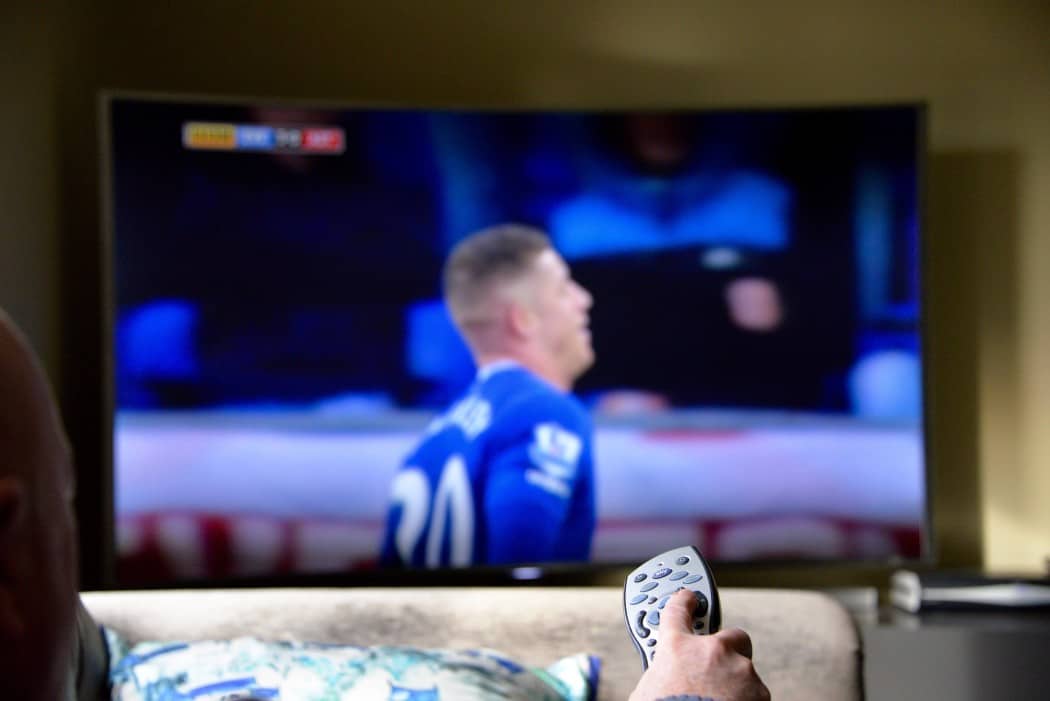


![Best Drones Under the Cost of Ferrari in [year] 25 Best Drones Under the Cost of Ferrari in 2025](https://www.gadgetreview.dev/wp-content/uploads/image-test-3.jpg)
![Best LEDs & LCDs in [year] ([month] Reviews) 26 Best LEDs & LCDs in 2025 (April Reviews)](https://www.gadgetreview.dev/wp-content/uploads/Samsung-UN65RU7100FXZA.jpg)
![Best Streaming Services in [year] ([month] Reviews) 27 Best Streaming Services in 2025 (April Reviews)](https://www.gadgetreview.dev/wp-content/uploads/netflix-750x422-1.png)
![Best Streaming Movie and Shows in [year] ([month] Reviews) 28 Best Streaming Movie and Shows in 2025 (April Reviews)](https://www.gadgetreview.dev/wp-content/uploads/Streaming-reviews.jpg)
![Best TVs in [year] ([month] Reviews) 29 Best TVs in 2025 (April Reviews)](https://www.gadgetreview.dev/wp-content/uploads/Sony-XBR55X810C-TV-1.jpg)
![Best Shows on Amazon in [year] ([month] Reviews) 30 Best Shows on Amazon in 2025 (April Reviews)](https://www.gadgetreview.dev/wp-content/uploads/The-Boys-750x474-1.jpg)
![Best Small TVs in [year] 31 Best Small TVs in 2025](https://www.gadgetreview.dev/wp-content/uploads/best-small-tv-image.jpg)
![Best 60 Inch TVs in [year] 32 Best 60 Inch TVs in 2025](https://www.gadgetreview.dev/wp-content/uploads/best-60-inch-tv-image.jpg)
![Best 50 Inch TVs in [year] 33 Best 50 Inch TVs in 2025](https://www.gadgetreview.dev/wp-content/uploads/best-50-inch-tv-imgr.jpg)
![Most Energy Efficient TVs in [year] 34 Most Energy Efficient TVs in 2025](https://www.gadgetreview.dev/wp-content/uploads/most-energy-efficient-tv-image.jpg)
![Best TVs for Apple TV in [year] 35 Best TVs for Apple TV in 2025](https://www.gadgetreview.dev/wp-content/uploads/best-tv-for-apple-tv-image.jpg)
![Best TV Antennas in [year] ([month] Reviews) 36 Best TV Antennas in 2025 (April Reviews)](https://www.gadgetreview.dev/wp-content/uploads/best-tv-antennas-image.jpg)
![Best Mitsubishi TVs in [year] 37 Best Mitsubishi TVs in 2025](https://www.gadgetreview.dev/wp-content/uploads/best-mitsubishi-tv-image.jpg)
![Best Smart TVs in [year] ([month] Reviews) 38 Best Smart TVs in 2025 (April Reviews)](https://www.gadgetreview.dev/wp-content/uploads/best-smart-tvs-image.jpg)
![Best Conference Room TVs in [year] 39 Best Conference Room TVs in 2025](https://www.gadgetreview.dev/wp-content/uploads/best-conference-room-tv-image.jpg)
![Best Dumb TVs in [year] 40 Best Dumb TVs in 2025](https://www.gadgetreview.dev/wp-content/uploads/best-dumb-tv-image.jpg)
![Best 80 inch TVs in [year] 41 Best 80 inch TVs in 2025](https://www.gadgetreview.dev/wp-content/uploads/best-80-inch-tv-image.jpg)
![Best Shows on Hulu in [year] ([month] Reviews) 42 Best Shows on Hulu in 2025 (April Reviews)](https://www.gadgetreview.dev/wp-content/uploads/The-Handmaids-Tale-750x422-1.jpg)

















