If you think the PS4 is the best gaming console, check this out. The PlayStation 4 is the latest and greatest in gaming consoles and admittedly, also takes a very significant leap forward from its immediate predecessor, but from the perspective of a PC gamer, they’re just a bit more than mediocre. That’s not to say that these things aren’t going to allow you to have a superb gaming experience for under $600, they will. If you also like to game outside of the console, take a look at our airhockey without the table review. Especially when you take into account that Game Designers will be coding their games to work specifically within the architecture provided to them. In the end however, the PS4 is a little more than PC with customized hardware, much like a Mac. If you know you love the PS4, you’ll also want to read our Sony PlayStation 3D display review. Of course, there is more to it than just that, but I got to wondering, just how close I could come to building a PS4 with desktop parts. After doing the research, I found that while not as easy as I had initially thought, it’s still quite possible to build comparable within a budget of $700.00. If you prefer handheld gaming, take a look at our iPhone 4s vs Playstation Vita review too.
Before I begin listing what we’ll be installing in our project, we need to go over what exactly is inside of a PS4. Here’s what we know so far, the PS4’s Processor combines both a GPU and a CPU which isn’t going to be easy to pick up, so let’s look at the specs of each, shall we? The CPU, consists of two quad-core AMD Jaguar modules capable of running at 2.75 GHz but under clocked at 1.6 GHz. The GPU, is reported to be using AMD’s next generation Radeon based graphics engine, but somehow has a peak performance of 1.8 TFLOPS. We get into some more trouble once we move onto RAM as the PS4’s GDDR5 has a remarkable bandwidth peak of 176 GB/s and isn’t available in the standard slot form at this time. If you’re still not sure about the PlayStation, check out our X-box One vs PS4 which is better review. And for a discounted price on the PS4 and a smart TV deal to go with it, have a look at our review on how PlayStation 4 slashed $50 & Vizio 60-inch TV only $700.
Beyond that, the PS4 has a 500GB 2.5in hard drive, Read Only 6x BD/DVD drive, Bluetooth, 802.11b/g/n Wi-Fi, 2x USB 3.0 ports, 1x Aux port, 1x HDMI port and SD output. All in all not impossible to build, I’ll be using Newegg for part and price spec-ing in order to assist simplicity.
CPU:
For the CPU, I wanted to stick with AMD even though I could get much closer to specs with an Intel Celeron setup. In doing so, I’ve picked the AMD FX-8320 Vishera. Sure it’s clock speed (3.5Ghz ) is was higher than the one found in the PS4, but it’s got 8 64bit cores, has 8MB 4 x 2 L3 Cache and uses the AM3+ socket. It’s pricy, coming in at $160.00, which will totally annihilate any chance of this system costing less than $600, but I wanted AMD and 8 cores, so here we are.
Motherboard:
To pair up with the AMD FX-8320, I chose the Asus M5A78L-M for a variety of reasons. It’s got the ASUS branding (which makes me happy), has 2 USB 3.0 ports, 4 USB 2.0 ports, HDMI out and an onboard ATI Radeon 3000 chipset. At $65.00, it’s a bargain.
GPU:
Costing almost as much as the Motherboard and CPU combined, the GPU I’ve picked is the Radeon HD 7850. On paper, this and the PS4’s GPU have identical specs, both utilize GDDR5 and are marked somewhere between 800 and 1000 MHz This card goes for about $180.00 on newegg so while it’s far below what you’d expect from the top of the line GPU’s, it’s still a ways from being the worst thing you can buy.
RAM:
While we’ve already included some DDR5 in the system (see GPU), we still need to add some system memory. DDR5 is out of the question, so we’ll be using DDR3. I’ve picked two 4GB sticks made by Crucial. Again, not the cheapest option ($73.00), but I’ve not had to deal with many failure rates from Crucial.
Hard Drive:
If you’ve either taken apart a PS4 or watched the teardown performed by ifixit, then you know that the PS4 has a 2.5″ hard drive, usually reserved for laptops, well. I’m building a desktop so I’m sticking to the big 3.5’s. If I decide to write a follow-up to this piece about building a PC with similar dimensions to the PS4, I’ll include a smaller one and pick a different case. Moving on, the Seagate Barracuda ST500/DM002 is a 500GB, 3.5″ hard drive with 16 MB Cache Plenty of space to handle both your gaming and streaming needs. Price? $59.00
Optical Drive:
The PS4 has a Read Only, 6X Blu-ray player which is a tad difficult to match. The only 6x Blu-ray drive I could find, was made to fit a laptop (further proof that I should probably be trying to build a smaller system) Instead I’ve picked an 8x Pioneer Blu-ray drive, ($40.00) with no burning capabilities. It will read most disk types, Blu-ray, DVD, DVD-R/RW, etc. Go ahead and ignore the majority of the comments about it posted to Newegg, it seems most of the commenters didn’t realize that they also need software to play Hollywood Blu-ray disks in addition to the drive itself.
Case:
Now that we’ve gotten all the major parts listed, we should probably start considering what we’ll be putting it in. Many people would probably use a Micro ATX Case, and there would be absolutely nothing wrong with that. The issue I have with them is that Newegg infrequently provides pics of the rear of those cases, and more importantly, I don’t like contorting my large, cumbersome hands into odd shapes in order to be able to turn screws and move jumpers. Instead, I picked the LOGISYS CS206BK. It comes with a 480W Power Supply and has all the room I need to move things about within. It also had the very attractive price of $30.00, so there’s that.
Peripherals:
Now that the computer is pretty much done, we need to think about the trimmings. In addition to Ethernet connectivity, the PS4 has the ability to connect to your network over Wi-Fi and wirelessly connects to the controllers over Bluetooth. Since the system we’ve built thus far doesn’t include these things, let’s add them onto the list.
I initially searched for an all-in-one solution to the wireless issue, and while many laptops have integrated wireless cards installed within them, it’s almost impossible to locate a desktop counterpart. Leaving Newegg behind, I found the Atheros AR5B22 PCI-E wireless Wi-Fi N+ Bluetooth 4.0 Desktop Card on eBay for only $21.60. I’ve yet to use this model myself, but it will fit in the case and provide you with the same connectivity as the PS4. Now whether or not the signals interfere with each other is beyond me, but it is a single device solution to the wireless problem.
However, you’ve got a ton of unused USB 2.0 ports available to you with this system, why not put them to work by jumping into the future. You see, we no longer require large cards with antennae to wirelessly connect to other devices, no. Now we can use dongles! I love that word, dongles! The Mini Wireless Bluetooth V4.0 4.0 Dual Mode USB Adapter is slightly larger than your thumbnail and is only $8.00, how can you say no to that?
To complement the ingenious Bluetooth adapter, you should also take a look at the Black Mini USB Wi-Fi Wireless Adapter. Its smaller than the Bluetooth dongle, handles 802.11n/g/b at 150Mbps and is only $7.00.
Controller:
If I weren’t making a comparison with a gaming console, I’d just list a generic keyboard and mouse, but since I am, I figured I’d list one just to be nice. The Sony PS4 Dual Shock 4 Wireless Controller is currently $60.00 on Newegg. Not horribly expensive, but being a PC gamer, I’m quite comfortable with a keyboard/mouse combo under my fingers.
And that, my dear readers, it that. One desktop PC with comparable if not better hardware than the PS4 and all for just under $685.00. True, not even competitive when compared to the price of the PS4, but you must also account for the fact that you can do so much more with a full PC than a gaming console. You’ll still have to find a way to get Windows or Linux on it, but I’ll leave the software decisions up to you.

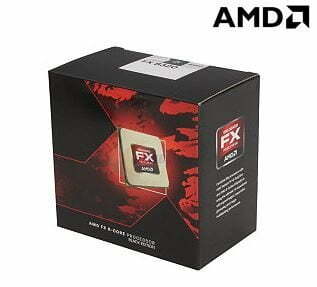
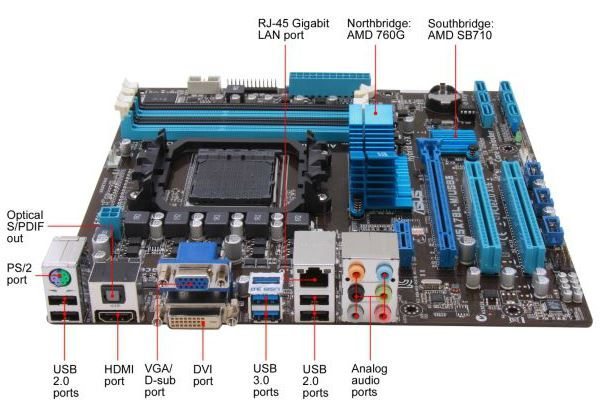



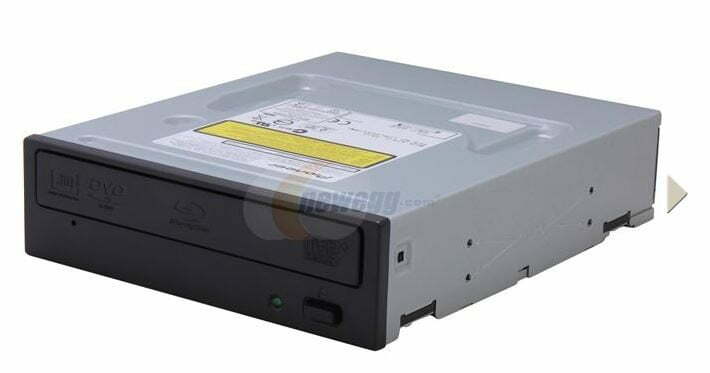

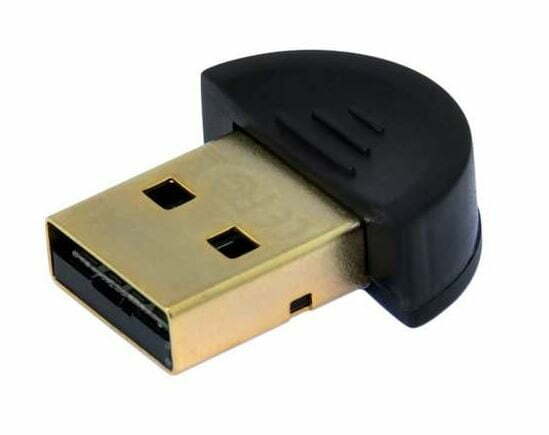


![10 of the Best PS4 Games [year] 1 ||||||||||](https://www.gadgetreview.dev/wp-content/uploads/infamous-second-son-ps4-wallpaper-1080p-300x169.jpg)





3 responses to “Post Title”