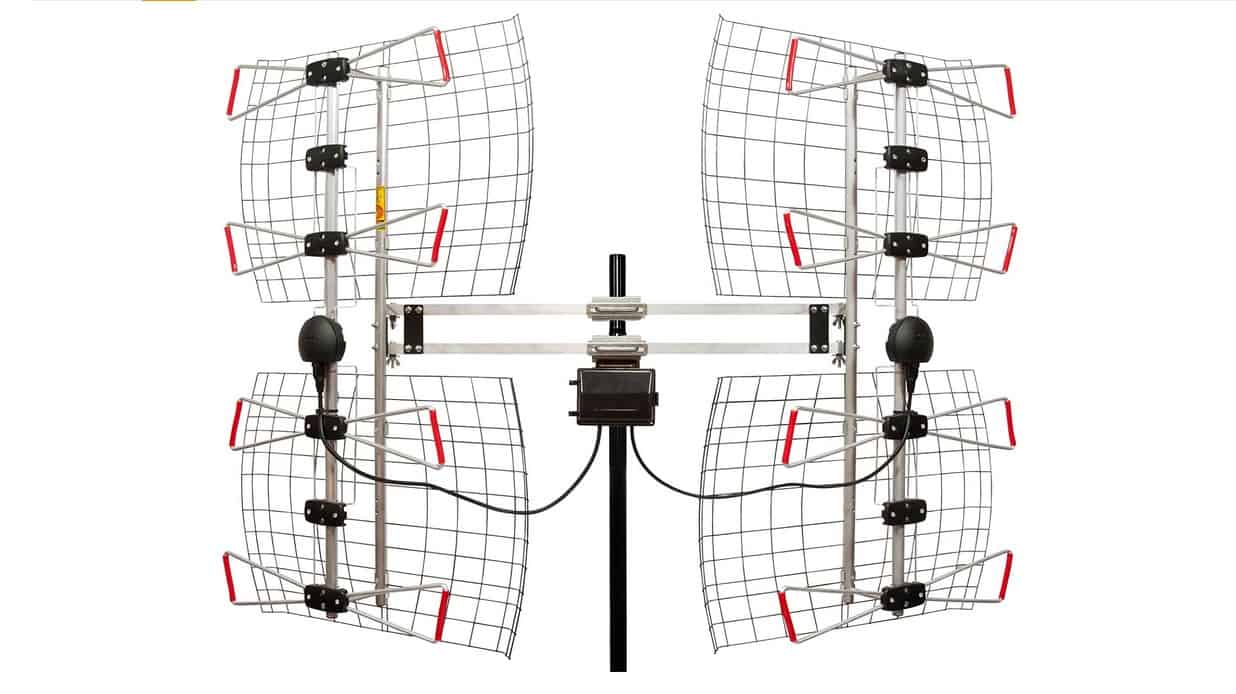You’re in the middle of watching the big game, and suddenly your TV powers off. This can be annoying but also embarrassing if your top-rated TV randomly powers down around guests. If your TV is regularly powering down on its own, you may wonder, “why does my TV turn off by itself?” Don’t fret because, in this article, we’ll tell you why your TV might randomly power down and how to fix it possibly.
KEY TAKEAWAYS:
- A TV usually turns off by itself because of an unexpected signal from another device.
- Most fixes are simple and only require the TV’s remote control.
- In extreme cases, the TV’s motherboard is the cause of inconsistent power.
Why is My TV Shutting Off on Its Own?
TVs have become more and more complex over time, but some issues remain. For example, a TV that powers off randomly is a problem that has haunted many television owners. That said, there are only so many possible causes of unplanned TV shutdowns. Here, we’ll go through how to check why TVs turn off randomly.
Power Supply Problems
Check your power cord on both ends and make sure the TV and the wall connections are secure. A loose connection could cause spotty power. In turn you could experience display issues and keep wondering, ‘why is my tv black and white?’.
In addition, verify that your TV’s power cord is in good condition. A frayed or damaged power cord is a fire hazard and could struggle to supply your TV with energy.
Change Surge Protectors
If your TV is plugged into a surge protector, you may want to make sure it isn’t to blame for your TV turning off on its own. Instead, try plugging your TV into a different surge protector or directly into the wall outlet. Then, if your TV’s power troubles stop, you know your surge protector was to blame.
Insider Tip
A frayed or damaged power cord is a fire hazard and could struggle to supply your TV with energy.
Test Your Remote
Sometimes, a damaged remote control can send out an errant signal to your TV and cause it to power down. On the other hand, if your remote is in good shape, the batteries might be to blame. Some remotes send random signals when low on battery power, so try changing out your batteries to ensure your remote maintains accurate performance.
Check HDMI-CEC Settings
HDMI-CEC or Consumer Electronics Control is a feature that lets devices affect each other over HDMI. For instance, if you turn on your Xbox One, CEC can automatically turn on your television and change to the suitable input. While CEC is very helpful, it can misfire and cause your TV to turn on and off at unexpected times. Go to your settings and turn HDMI-CEC off. Then, if your power issues resolve, you know what the cause was.
Insider Tip
While CEC is very helpful, it can misfire and cause your TV to turn on and off at unexpected times.
Disconnect From Smart Home Devices
Having a smart home full of connected devices is a tremendous 21st-century experience. That said, when services like Alexa or Google Home glitch, they can cause havoc with smart TVs. First, interrupt your TV’s connection to the intelligent service by turning off Wi-Fi in the menu. Now, you can see if your TV screen stays on when it should.
Check The Device Power Setting
Go into your device settings and find the power save setting. Most modern TVs have sleep timers that can range from 30 minutes to four hours. Make sure this setting is either turned off or set to a reasonable amount of watch time. This is a good option for people who want to be more energy-efficient, but it can disrupt a good time. You may want to check why does my tv make popping noises if you experience this problem when your TV turns off.
F.A.Q.
Can Smart TVs Turn Themselves OFF?
Yes, Smart TVs can turn themselves off with the built-in timer. Even non-Smart TVs have this feature.
How Do I Turn off my Smart TV Completely?
You can either unplug your TV or turn off the surge protector it’s plugged into. Also, some televisions have an “Eco-setting” that allows users to power down their TV and skip standby mode altogether.
Can Smart TVs Overheat?
Smart TVs can undoubtedly overheat. Just like all electronics, keep your TV clean and uncovered to avoid overheating.
How can display color settings lead to a black and white TV screen?
Many TV owners have reported that their black and white screen issues resulted from poorly configured picture settings. An easy fix is to check the owners’ manual for configuration settings to calibrate the display settings back to full color.
STAT: In the US, there is an estimated 119.9 million TV households in the TV season 2018/19. (source)
STAT: According to Shirky, the time put into making the entirety of Wikipedia, as it existed in 2008, added up to just 1/2000th of the time Americans spent watching TV each year in the ’00s. (source)























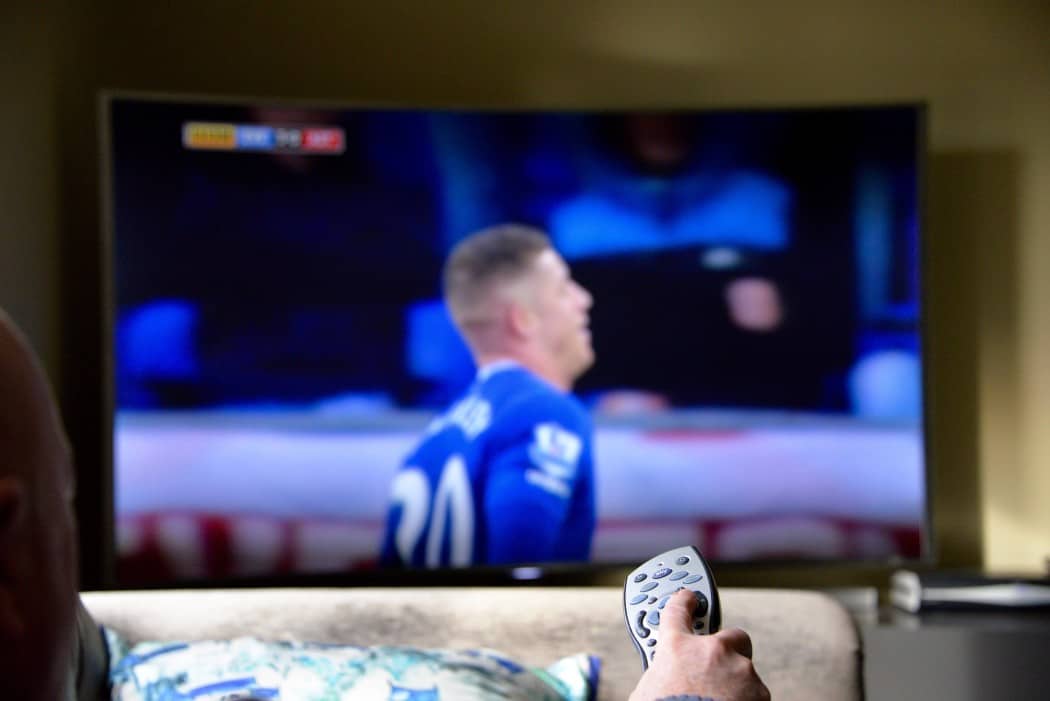









![Best Drones Under the Cost of Ferrari in [year] 25 Best Drones Under the Cost of Ferrari in 2025](https://www.gadgetreview.dev/wp-content/uploads/image-test-3.jpg)
![Best LEDs & LCDs in [year] ([month] Reviews) 26 Best LEDs & LCDs in 2025 (April Reviews)](https://www.gadgetreview.dev/wp-content/uploads/Samsung-UN65RU7100FXZA.jpg)
![Best Streaming Services in [year] ([month] Reviews) 27 Best Streaming Services in 2025 (April Reviews)](https://www.gadgetreview.dev/wp-content/uploads/netflix-750x422-1.png)
![Best Streaming Movie and Shows in [year] ([month] Reviews) 28 Best Streaming Movie and Shows in 2025 (April Reviews)](https://www.gadgetreview.dev/wp-content/uploads/Streaming-reviews.jpg)
![Best TVs in [year] ([month] Reviews) 29 Best TVs in 2025 (April Reviews)](https://www.gadgetreview.dev/wp-content/uploads/Sony-XBR55X810C-TV-1.jpg)
![Best Shows on Amazon in [year] ([month] Reviews) 30 Best Shows on Amazon in 2025 (April Reviews)](https://www.gadgetreview.dev/wp-content/uploads/The-Boys-750x474-1.jpg)
![Best Small TVs in [year] 31 Best Small TVs in 2025](https://www.gadgetreview.dev/wp-content/uploads/best-small-tv-image.jpg)
![Best 60 Inch TVs in [year] 32 Best 60 Inch TVs in 2025](https://www.gadgetreview.dev/wp-content/uploads/best-60-inch-tv-image.jpg)
![Best 50 Inch TVs in [year] 33 Best 50 Inch TVs in 2025](https://www.gadgetreview.dev/wp-content/uploads/best-50-inch-tv-imgr.jpg)
![Most Energy Efficient TVs in [year] 34 Most Energy Efficient TVs in 2025](https://www.gadgetreview.dev/wp-content/uploads/most-energy-efficient-tv-image.jpg)
![Best TVs for Apple TV in [year] 35 Best TVs for Apple TV in 2025](https://www.gadgetreview.dev/wp-content/uploads/best-tv-for-apple-tv-image.jpg)
![Best TV Antennas in [year] ([month] Reviews) 36 Best TV Antennas in 2025 (April Reviews)](https://www.gadgetreview.dev/wp-content/uploads/best-tv-antennas-image.jpg)
![Best Mitsubishi TVs in [year] 37 Best Mitsubishi TVs in 2025](https://www.gadgetreview.dev/wp-content/uploads/best-mitsubishi-tv-image.jpg)
![Best Smart TVs in [year] ([month] Reviews) 38 Best Smart TVs in 2025 (April Reviews)](https://www.gadgetreview.dev/wp-content/uploads/best-smart-tvs-image.jpg)
![Best Conference Room TVs in [year] 39 Best Conference Room TVs in 2025](https://www.gadgetreview.dev/wp-content/uploads/best-conference-room-tv-image.jpg)
![Best Dumb TVs in [year] 40 Best Dumb TVs in 2025](https://www.gadgetreview.dev/wp-content/uploads/best-dumb-tv-image.jpg)
![Best 80 inch TVs in [year] 41 Best 80 inch TVs in 2025](https://www.gadgetreview.dev/wp-content/uploads/best-80-inch-tv-image.jpg)
![Best Shows on Hulu in [year] ([month] Reviews) 42 Best Shows on Hulu in 2025 (April Reviews)](https://www.gadgetreview.dev/wp-content/uploads/The-Handmaids-Tale-750x422-1.jpg)