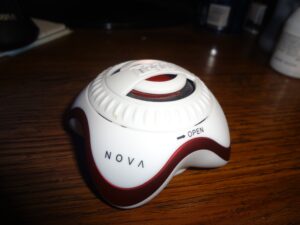[rating: 4/5]
At first blush, Xtrememac’s Tango TRX looks like any other iPod dock speaker. After all, it does have a speaker and the quintessential 30-pin dock connector (compatible with the iPad, iPhone, and iPod). Aesthetically it’s rather easy on the eyes thanks to the minimalist design and my personal favorite, black with orange highlights. But it’s what’s inside, what the Tango RX accomplishes from a sound perspective that makes it not quite awe-inspiring, but at the very least drives the desire to champion the product, especially in a category, in which exists Goliaths, such as iHome, iLuv, and Yamaha. Speaking of champions, check out the winners of our best speakers award.
 LED volume and source lights – the almost all-black finish attracts dust
LED volume and source lights – the almost all-black finish attracts dust
Hidden beneath the Tango TRX’s cold hard and really cool-looking exterior is a 2.1 channel speaker system. Packed inside the tiny 12-inch box, much like the Uniden BC365CRS, are two midrange drivers, two tweeters, and a subwoofer. To play music through the speakers you’ve got a few options: the already mentioned 30-pin dock, Bluetooth connectivity, and an AUX input for those that lack an iProduct or an MP3 player with Bluetooth. Perched atop the Tango TRX are 5 rubber buttons: play/pause, bass, treble, and source. Their operation was a bit wonky and at times took two firm presses to elicit a reaction. To adjust the bass or treble you use the volume knob after hitting the appropriate button. Lastly, just above the volume button are 9 LED lights. They indicate the volume while the latter 3 do double duty and represent which source (iPod, Bluetooth, or AUX) you’ve selected.
Related: Also check out our Yamaha PDX 31 Portable Dock review.
 Volume knob; also adjust bass and treble when selected
Volume knob; also adjust bass and treble when selected
Like all good and respectable companies, XtremeMac has produced an accompanying iPhone app. Before you jump to a conclusion and accuse it of being just another iPod player, as I did, you should know that it includes a 5 band EQ, not found anywhere else on the device. Additionally, the app can change the actual volume and ‘source’ of the Tango TRX when you’re streaming your tunes over Bluetooth. A neat little feature, which I discovered by happenstance, was that changing the Tango TRX’s volume, while connected to my iPhone over Bluetooth, was reflected in the app’s volume slider in real-time, as were the other functions. The app does however lack the ability to peruse the iPhone’s music library. Still, it’s certainly a more progressive app than the one you can find on the Sony RDP XA700IP Airplay speaker dock. Our review has more details.
See also: Our Vizio SB3820 C6 review.
Xtrememac includes a physical card credit-sized remote. Unfortunately, mine didn’t work, but to be honest I didn’t care all that much, though I couldn’t change volume or switch tracks while my iPhone was docked. They’ve also tossed in a charging dock, which is convenient if you want to stream your tunes over Bluetooth from a set location (e.g by the couch) and not kill your battery.
 Play/pause, bass, treble, and source buttons
Play/pause, bass, treble, and source buttons
According to the instructions you can receive telephone calls when connected over Bluetooth on the Tango TRX thanks to the built-in mic. I tried on multiple occasions, but to no avail could I get the caller’s voice to route through the speaker, and nor could they hear me. Perhaps a later iOS update will make this feature compatible – iOS 4.2 made the iPad compatible with the iHome iA100.
 Aux and power input
Aux and power input
While not completely bug-free, albeit minor ones, I’m very pleased with the sound quality, build quality, and overall design of the Tango TRX. It should be a welcome addition to any room and thanks to its big output should fill the void for any audio enthusiast looking for an all-in-one sound solution with a small footprint and 30-pin dock.
Xtrememac’s Tango TRX can be purchased from Amazon for $179.99. If you want the included charging dock it’s an additional $20.